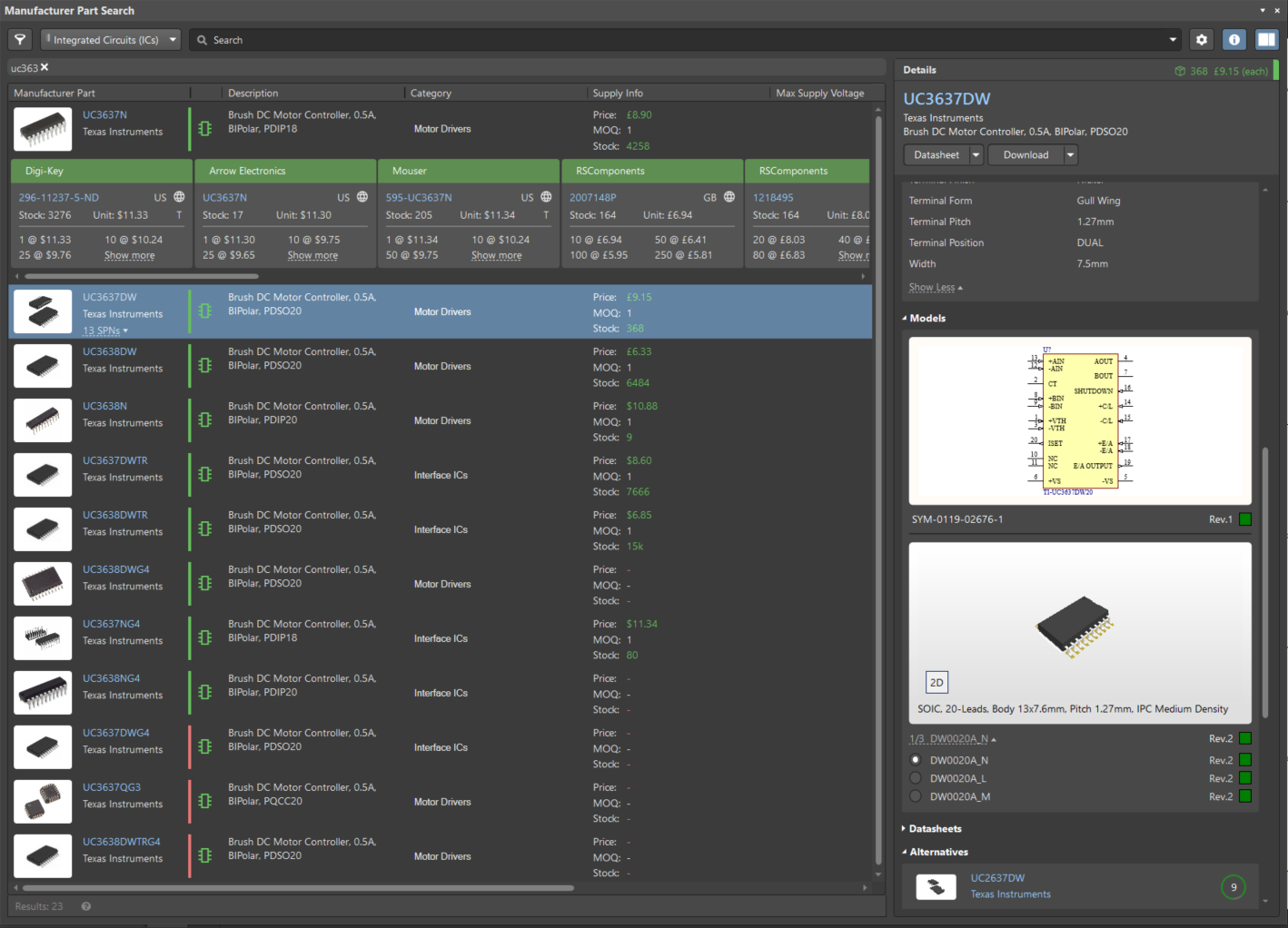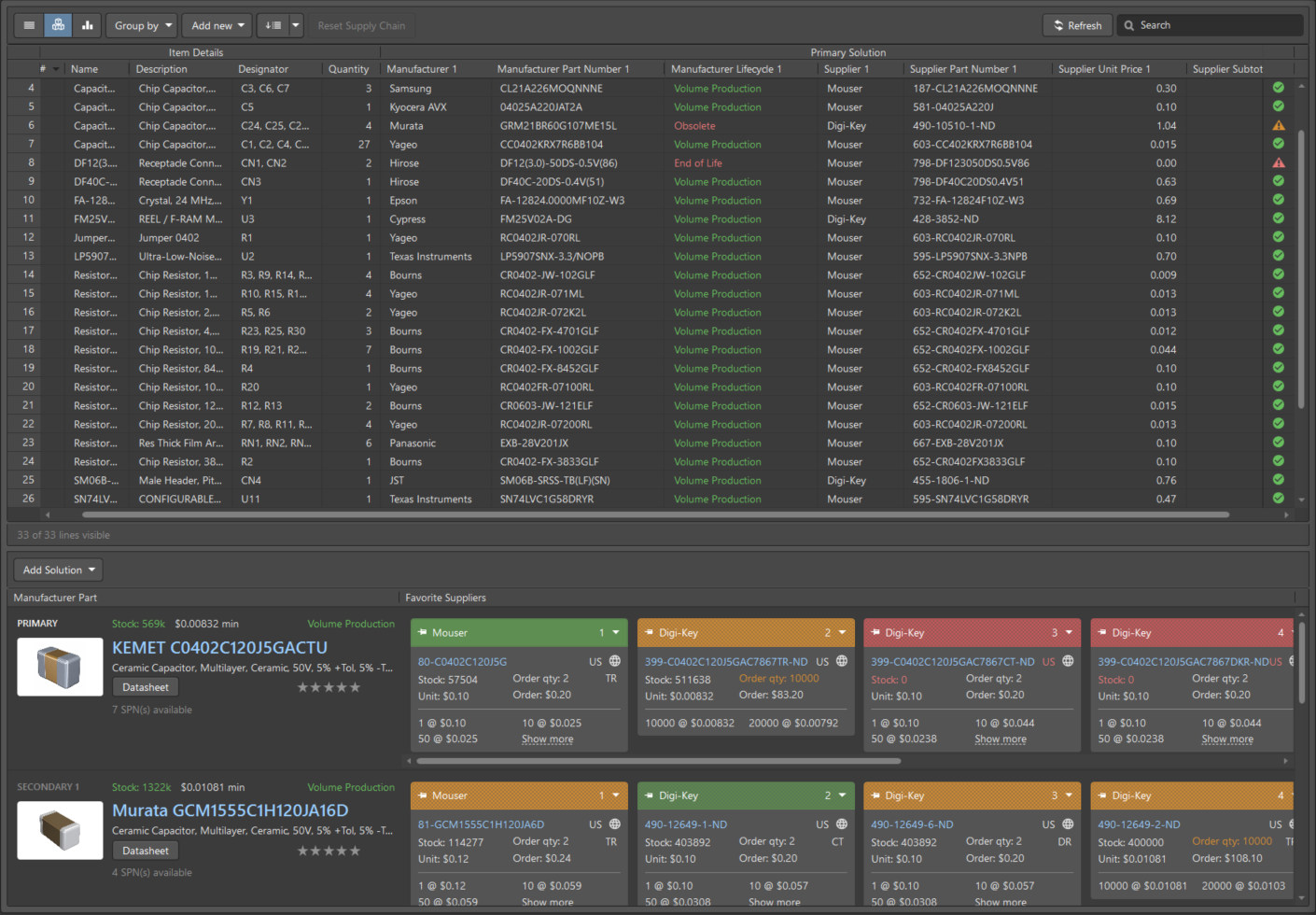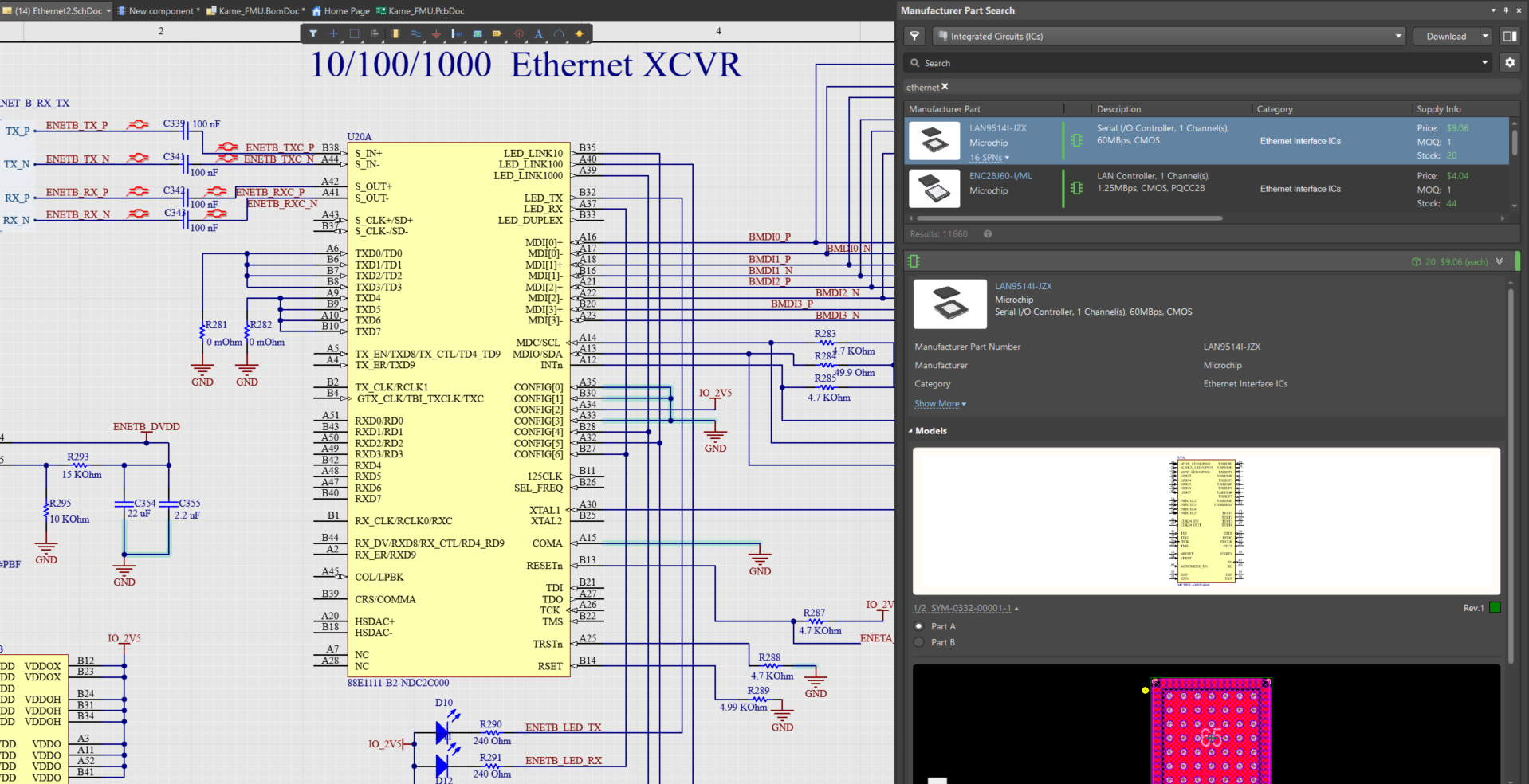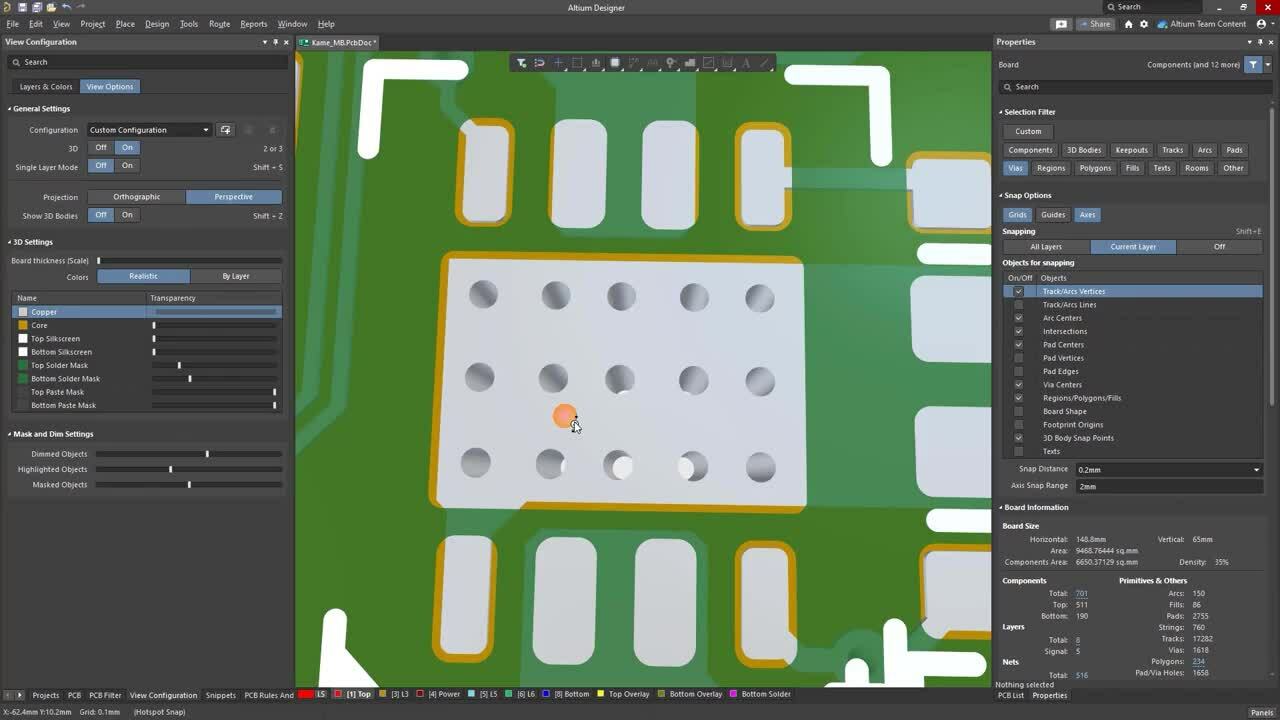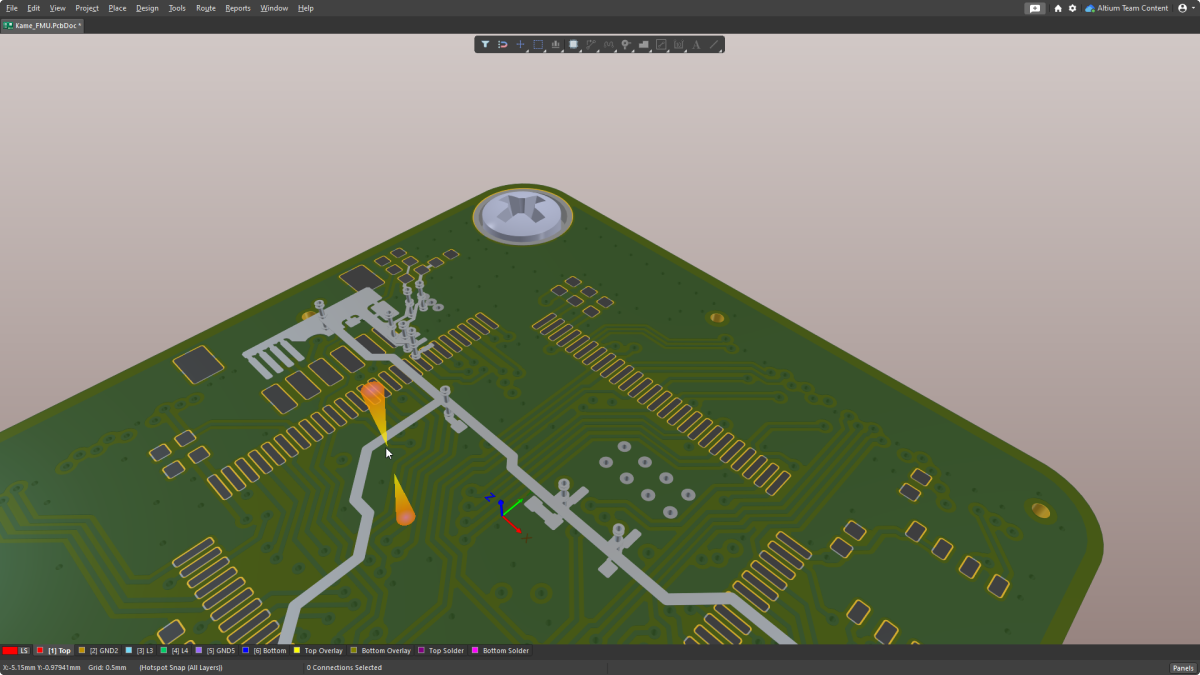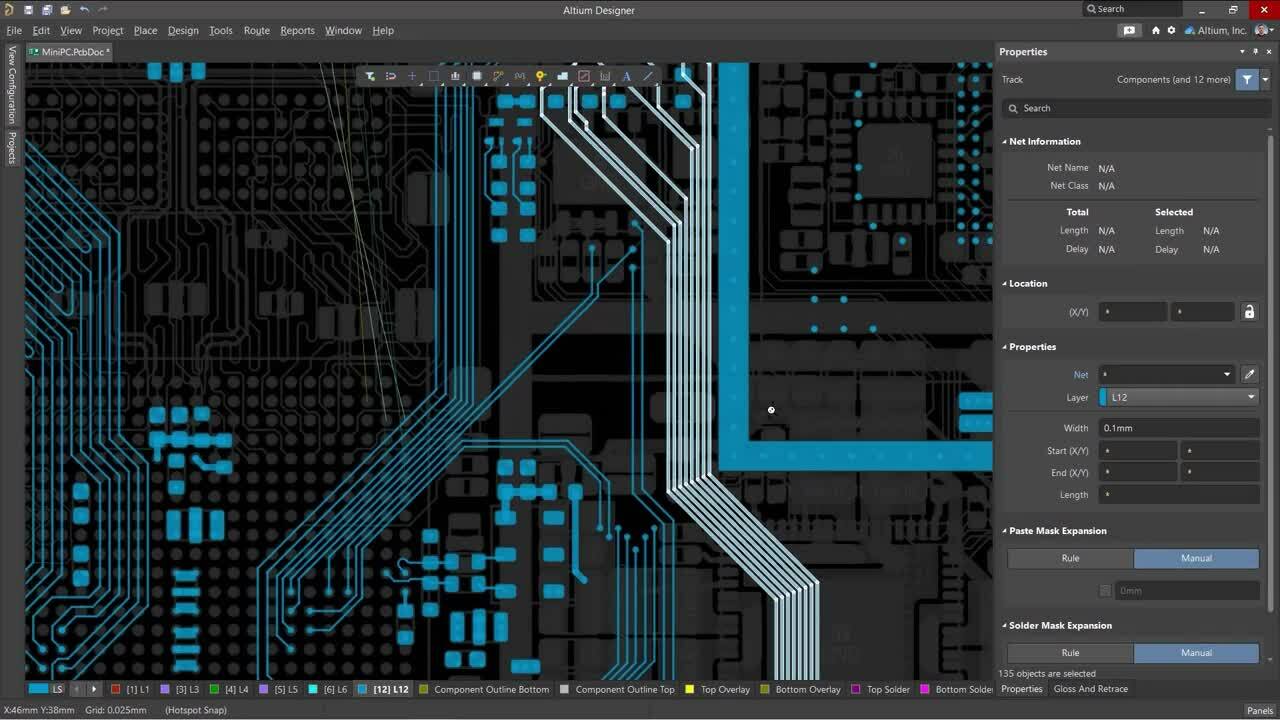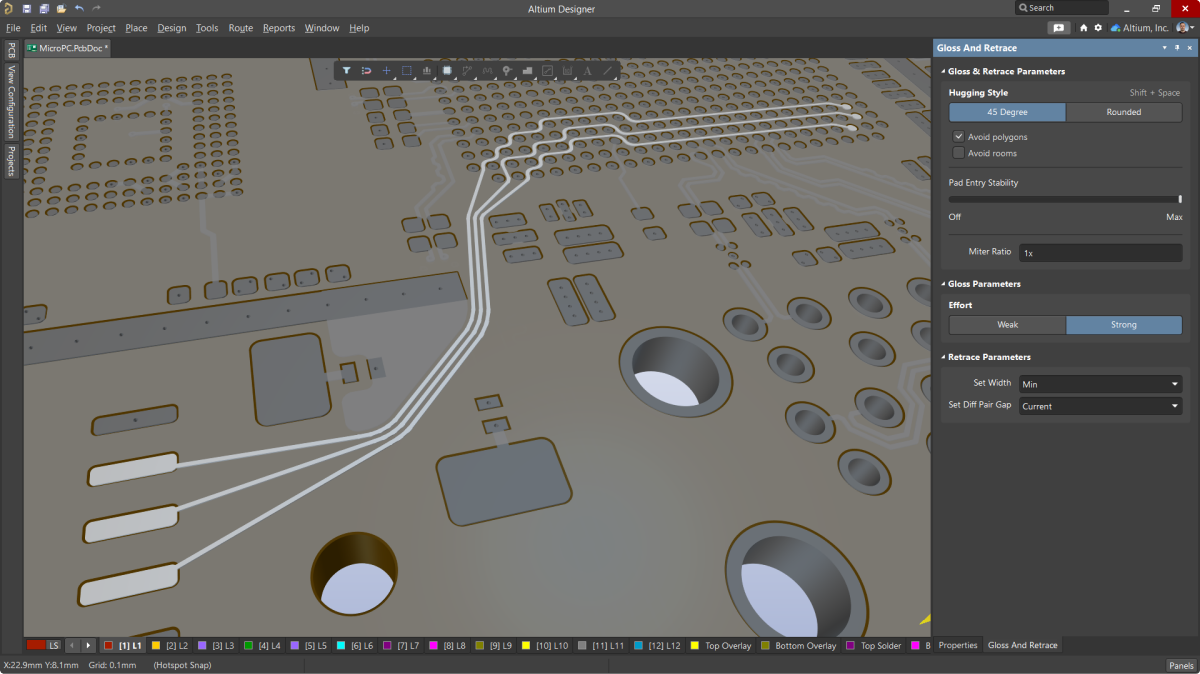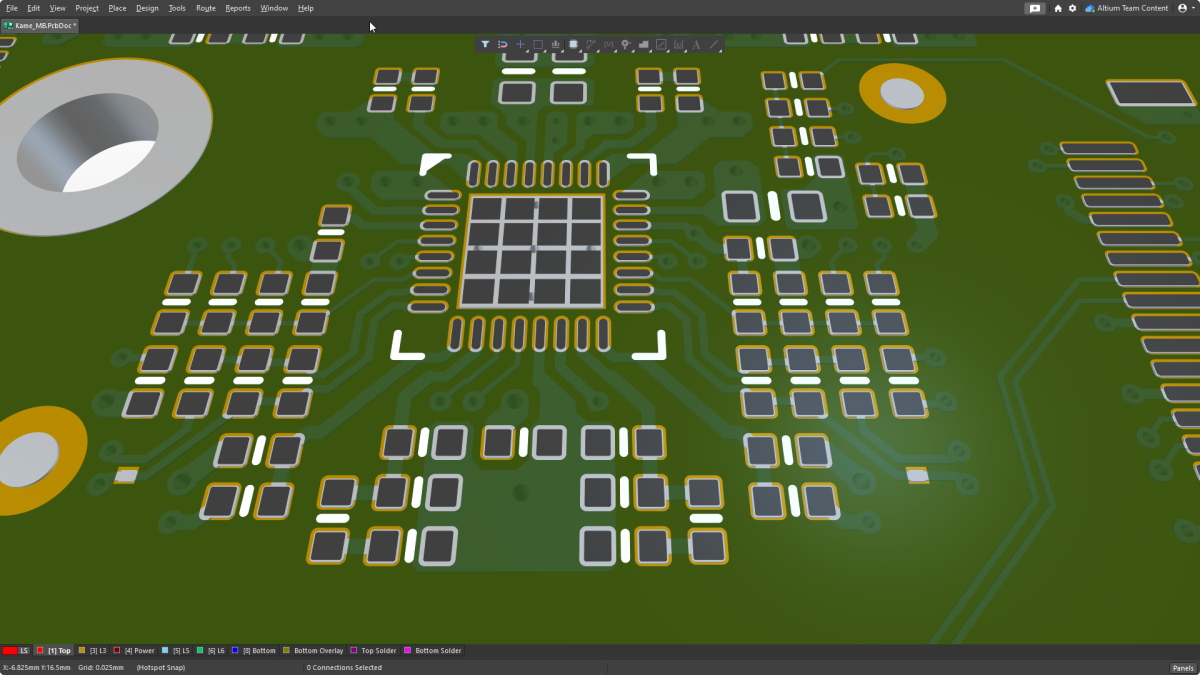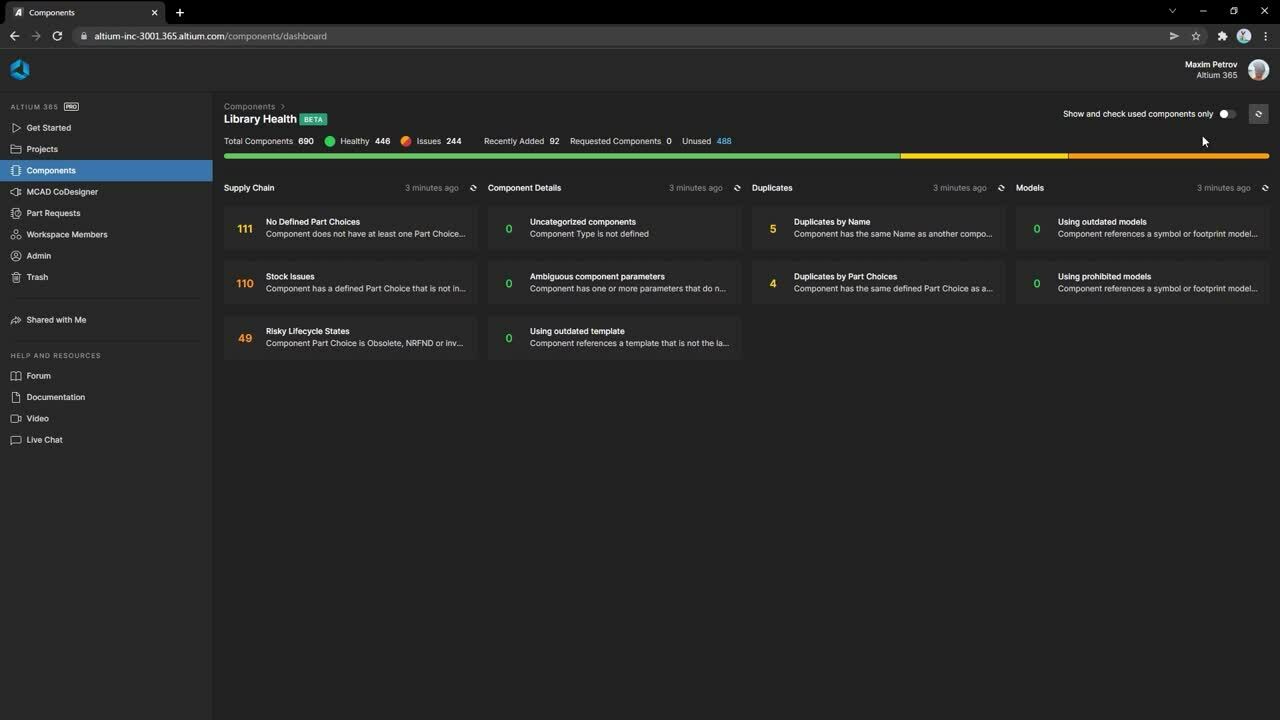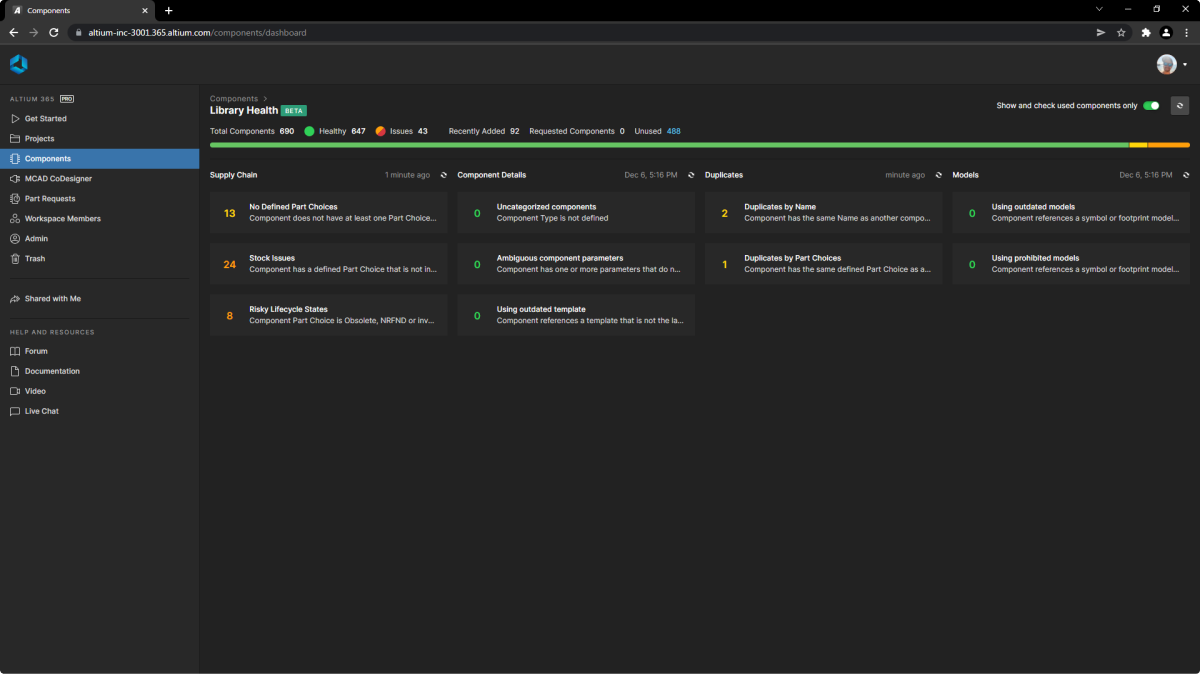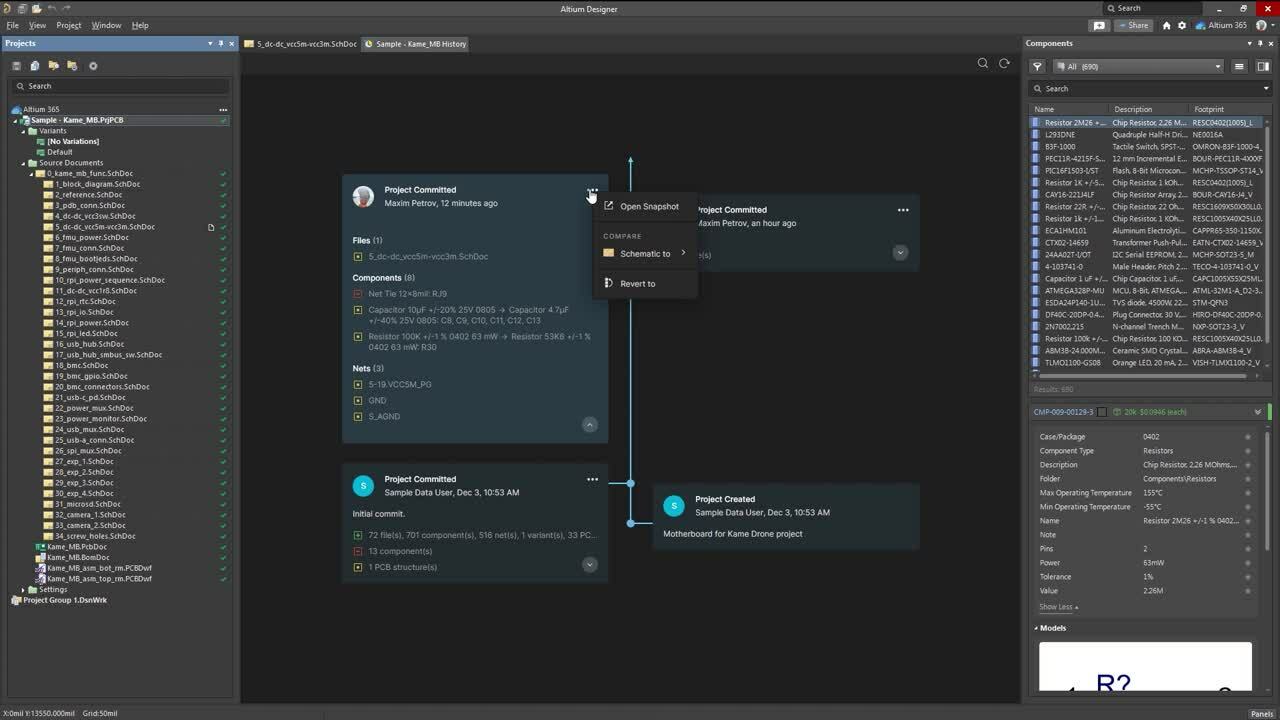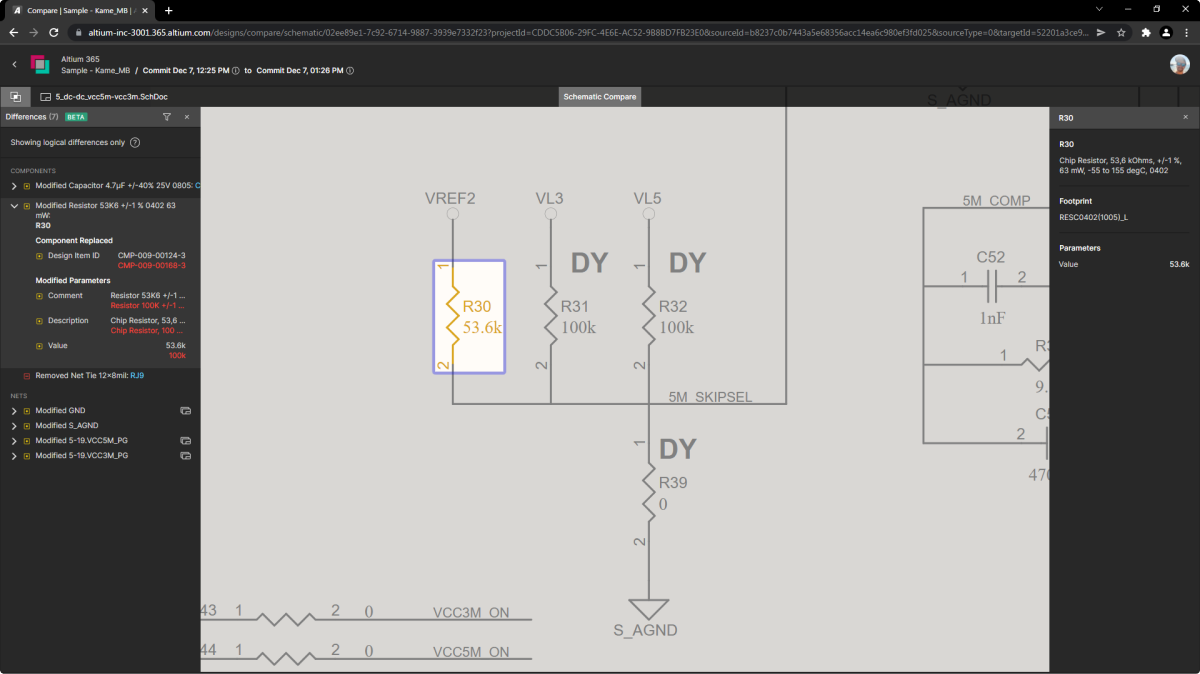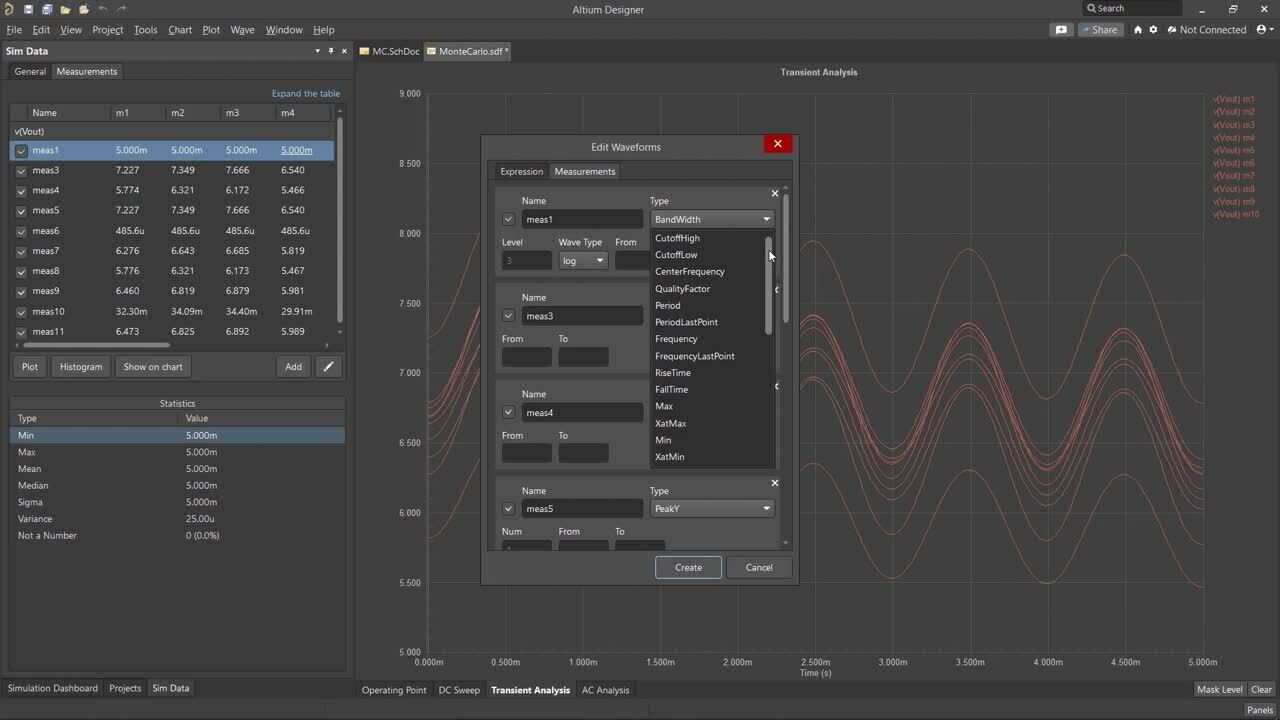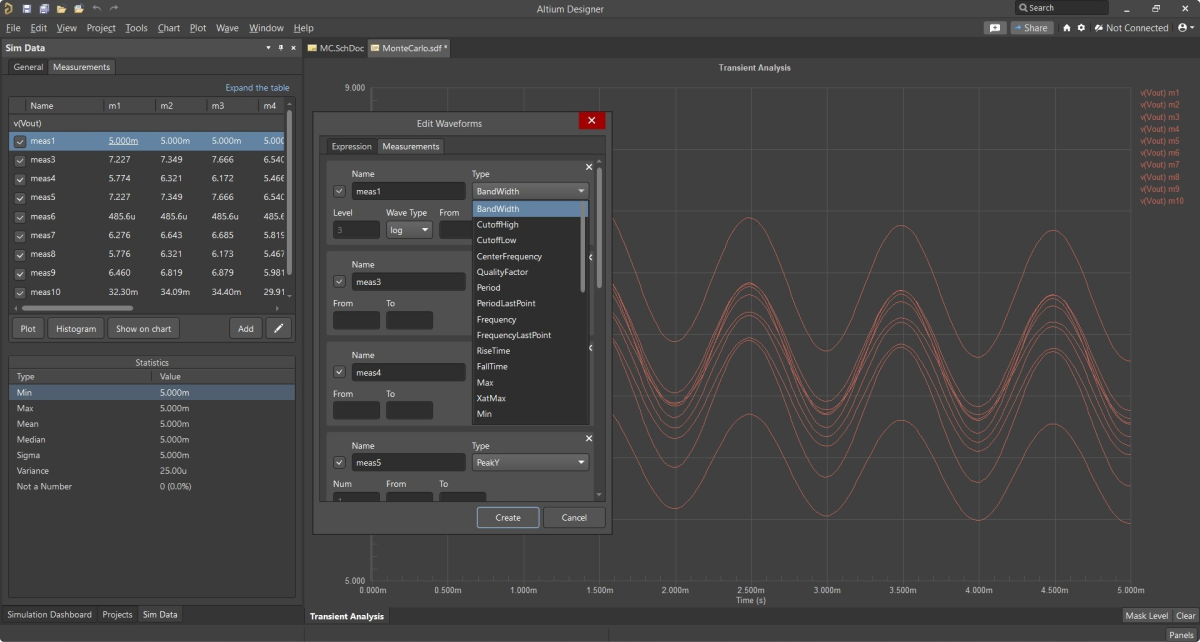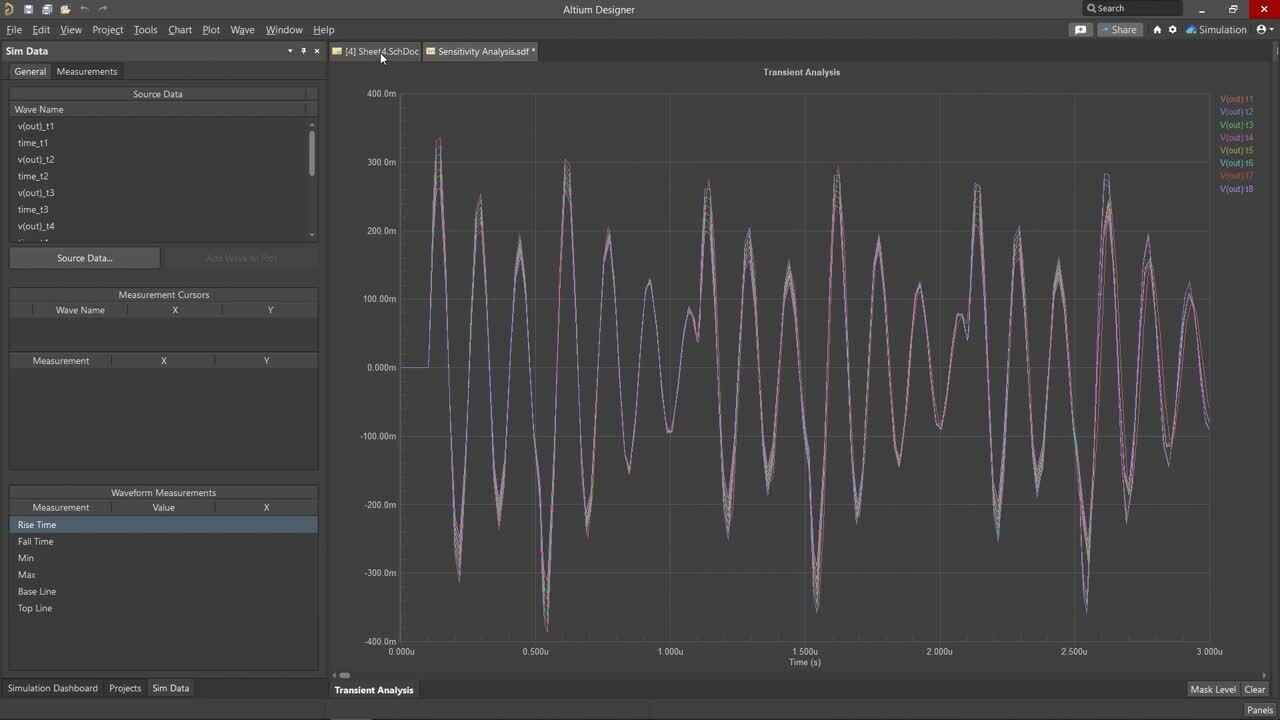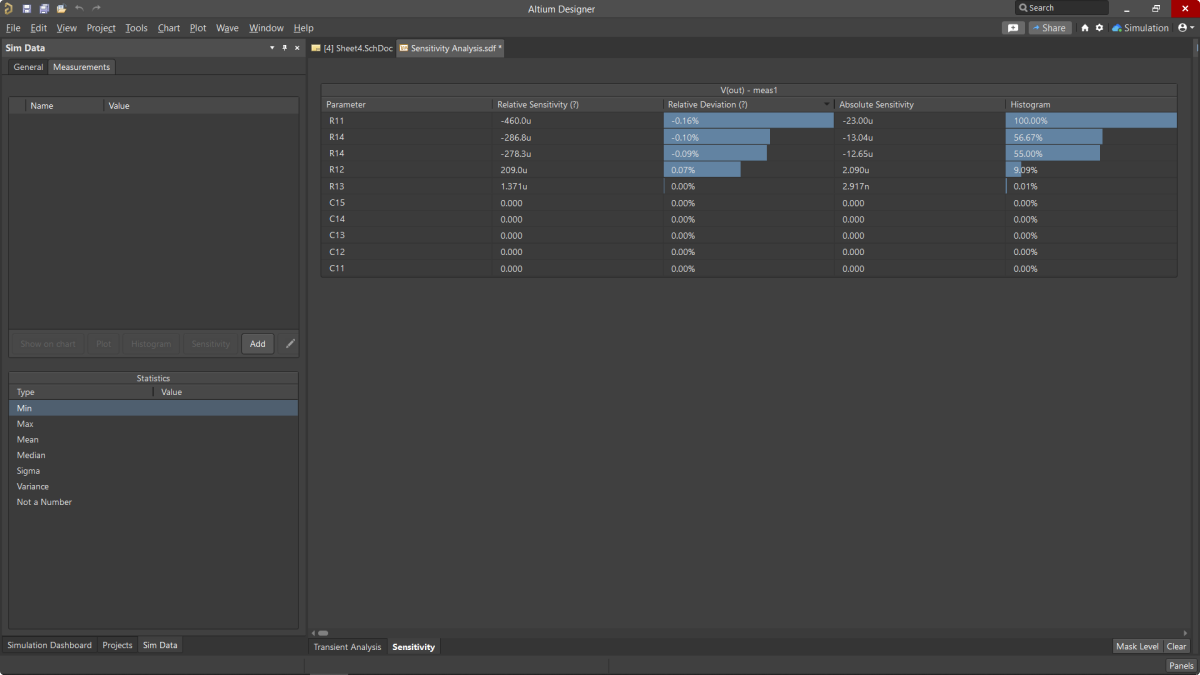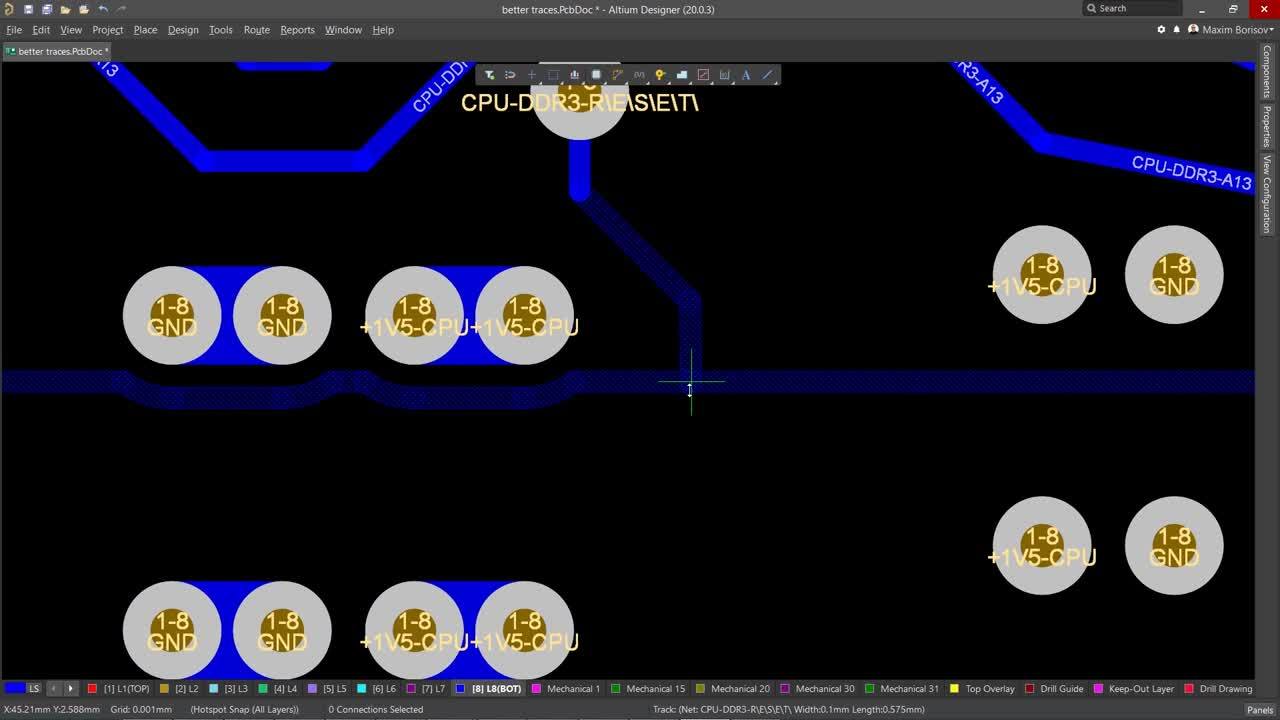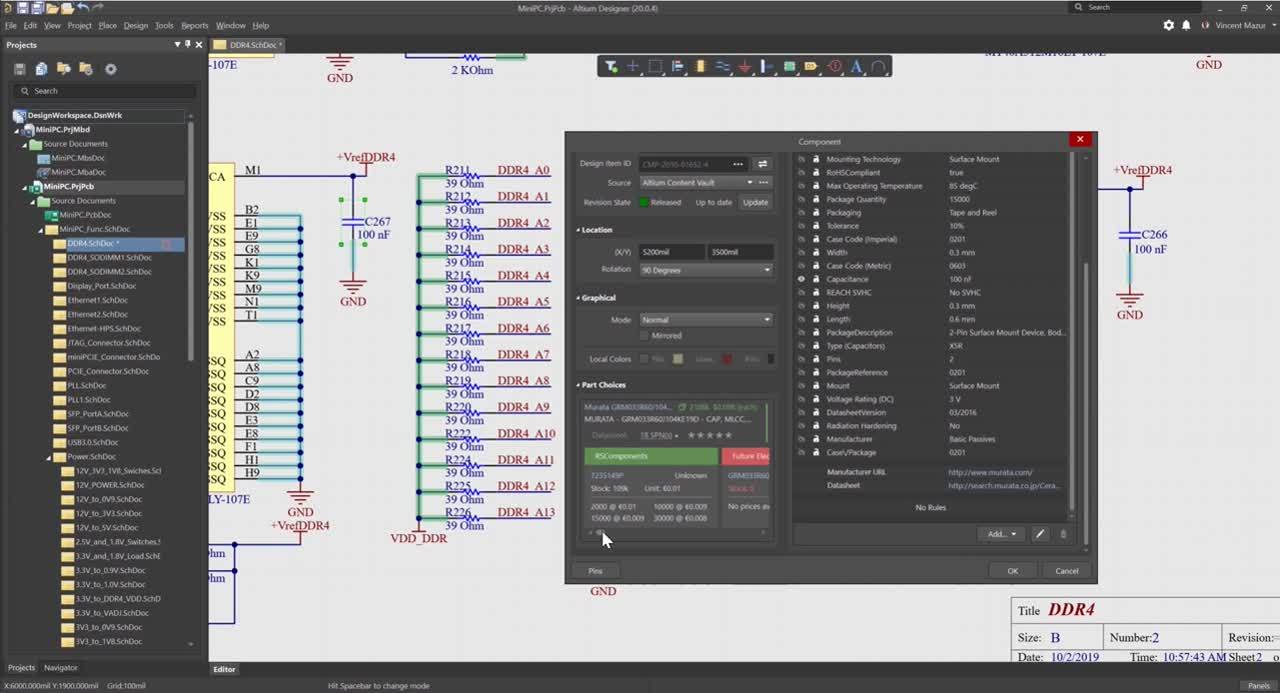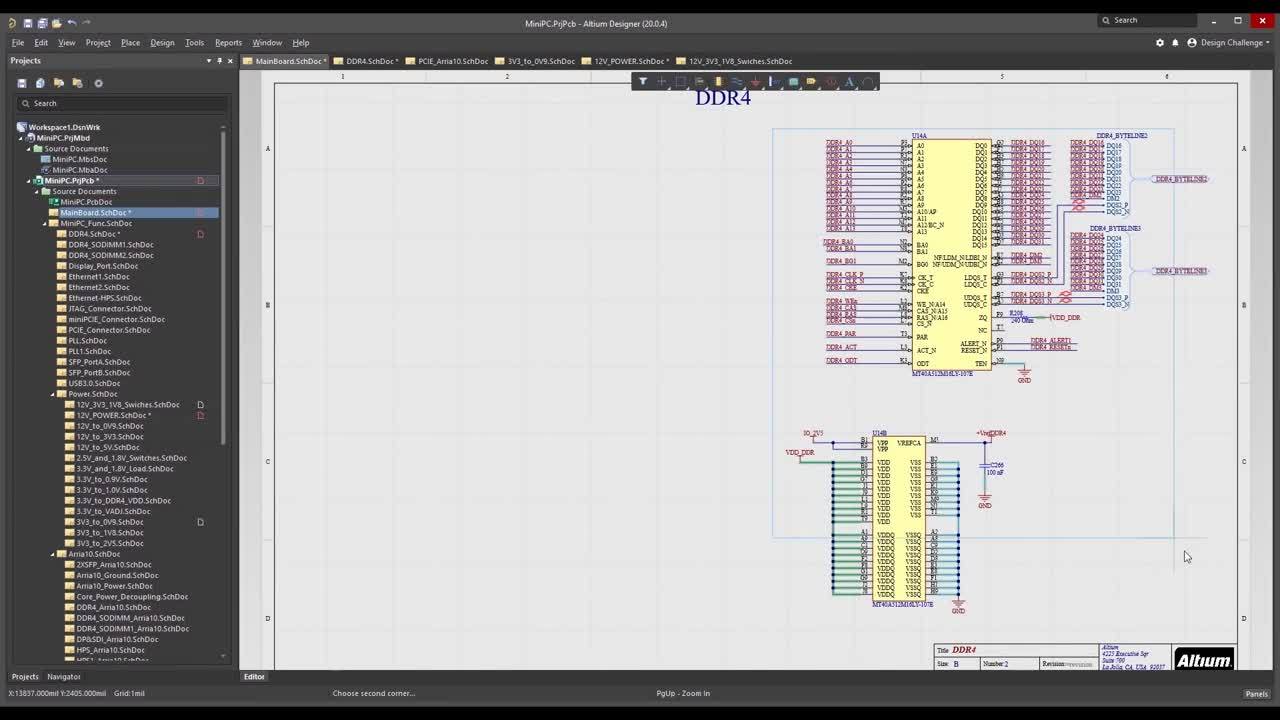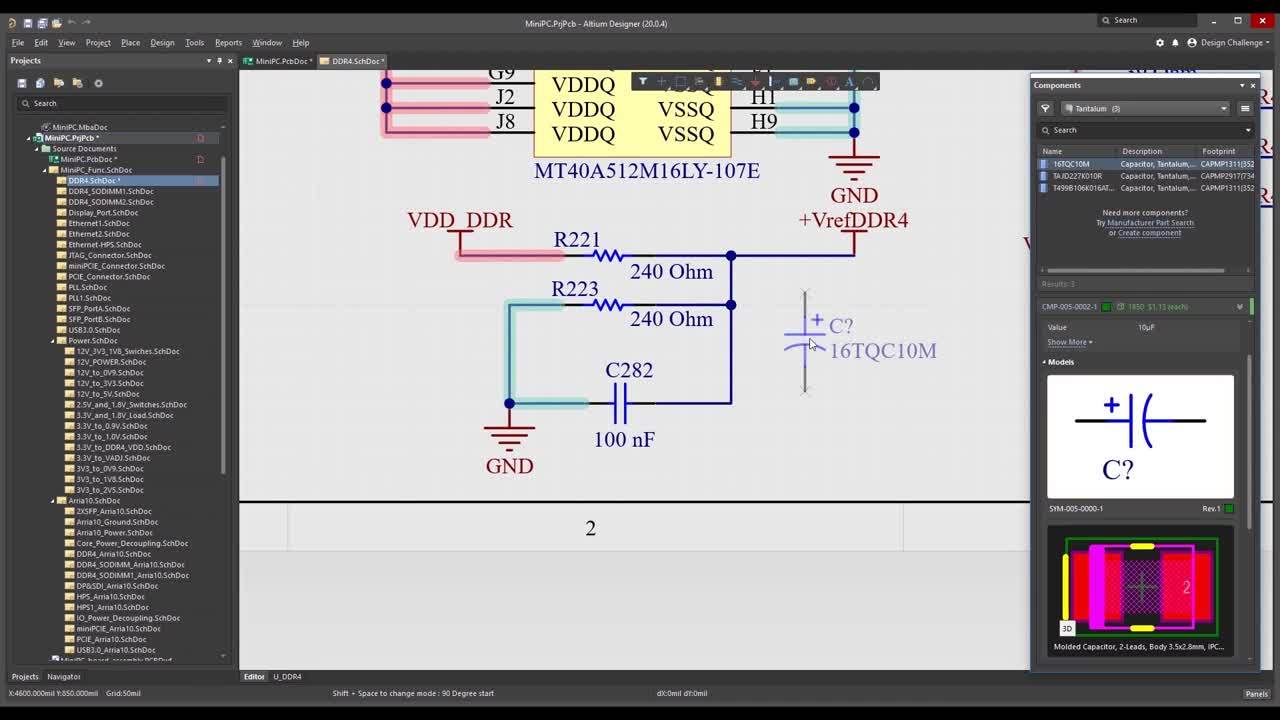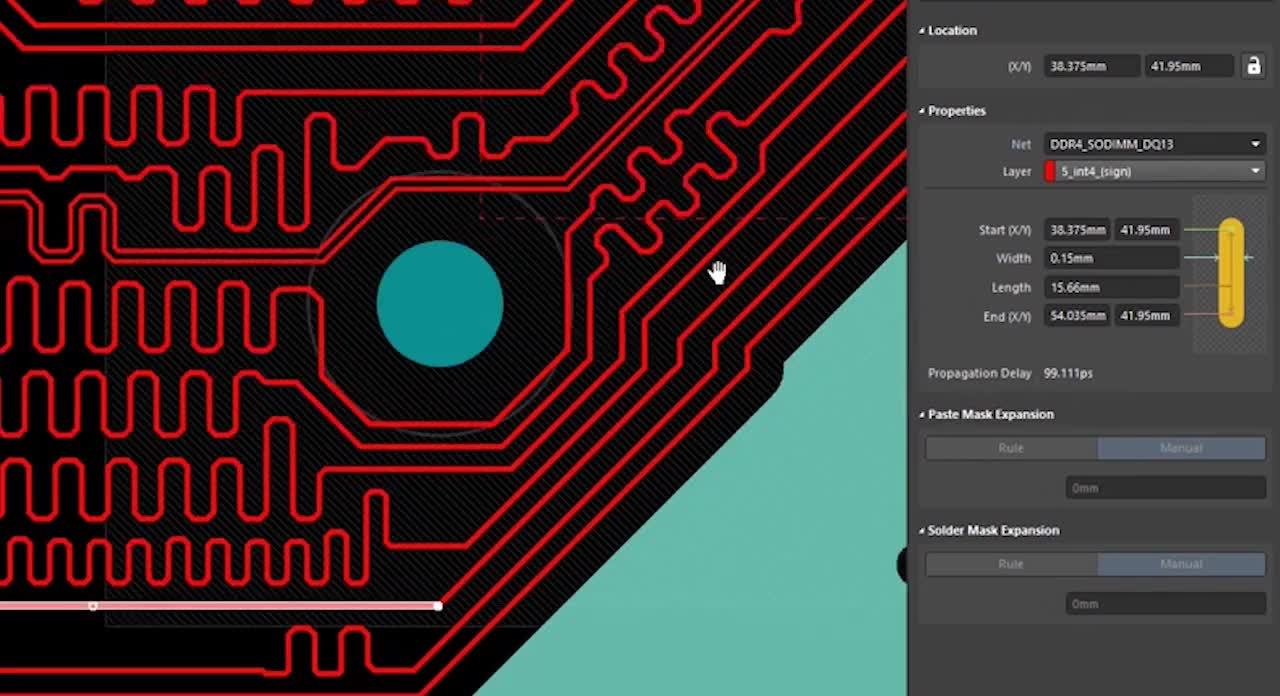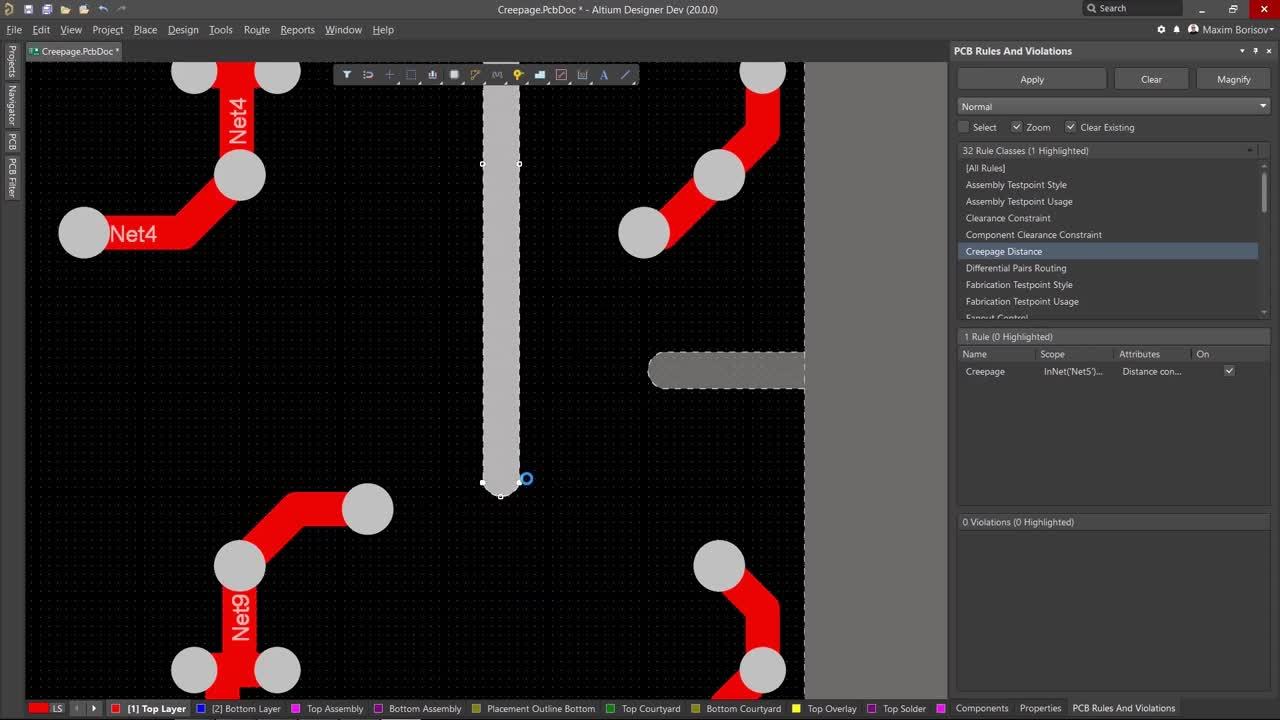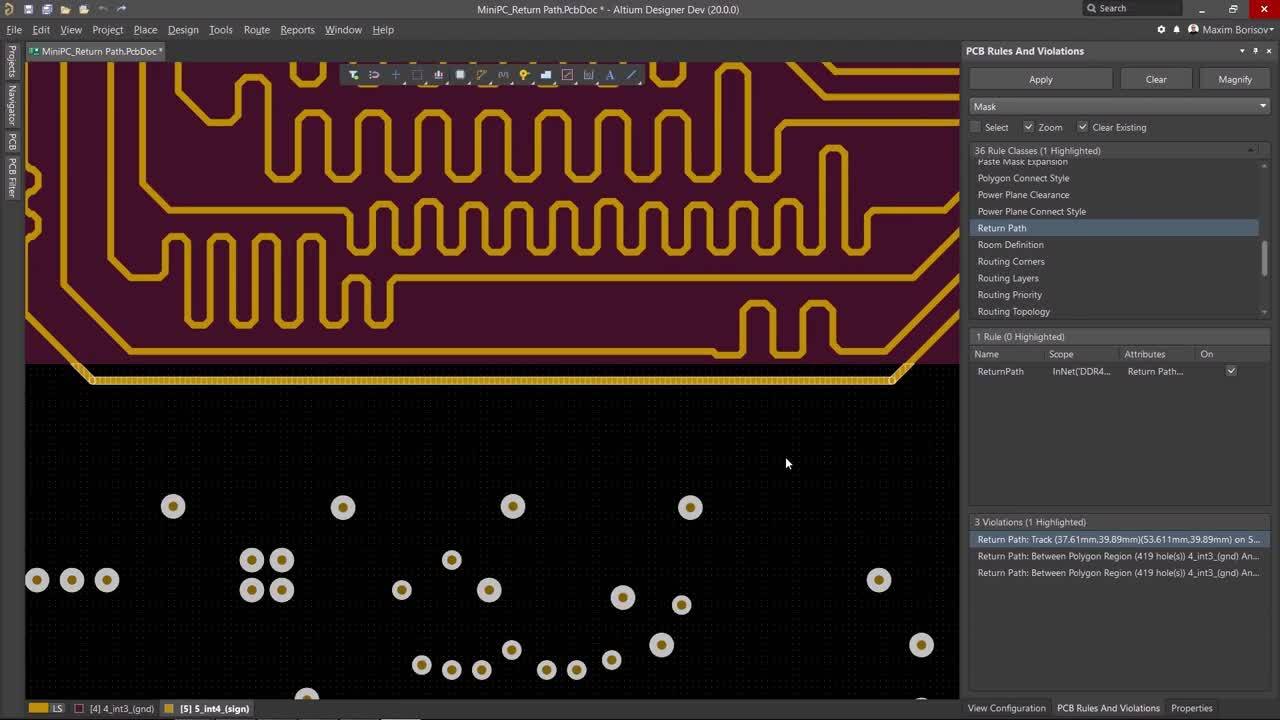Supply Chain
Access Critical Supply Chain Intelligence As You Design
With Part Insights Experience, you can create designs with real-time component supply information that is always there, always right, and always on without changing the way you work today. Focus more on your design and worry less about component availability.
PCB Improvements
With Altium Designer, you have the power to move your projects from concept to manufacture within a unified design experience. Altium Designer 22 continues to weave manufacturing considerations into the design process. Now you can spend more time creating amazing designs, and less time managing manufacturing specifications.
Altium 365®
The Altium 365 design platform unites PCB design, MCAD, data management, and teamwork. Share the real-time state of projects with team members, manufacturers, and even customers to review and mark up your designs without ever leaving your design space. Innovative component management features ensure that designs are based on the real-time lifecycle insights.
Simulation
With the Altium Designer SPICE simulation tool, you can easily simulate your designs and keep track of your results, all in one place. With Altium Designer 22, we’ve improved our simulation tools by making it easier to view circuit quality and stability.