Start Your Free Trial
Looking to begin your free trial of PDN Analyzer? We’ll help you get started. Please answer the following question to get detailed instructions on how to install your trial license.
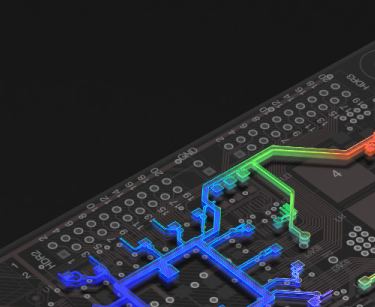
Which version of Altium Designer do you currently use?
Follow these instructions to get your evaluation license for the PDN Analyzer 2.0 extension with Altium Designer 17.1 and higher.
Follow these instructions to get your evaluation license for the PDN Analyzer 2.0 extension with Altium Designer 17.1 and higher.
With Altium Designer already installed, use the menu in the extreme upper right corner to select the License Management panel.

Click the Sign In link and use your Altium Designer account credentials to log in.
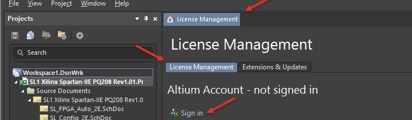
Go to the Extensions & Updates panel, and click on the Purchased tab (found near the very top of the panel in between the Installed and Updates tabs).
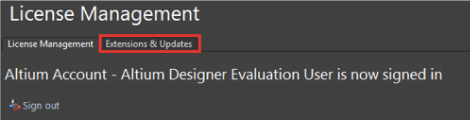
Scroll down the Purchased display listing several available extension icons.
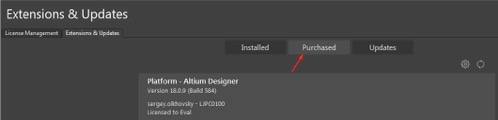
Locate the PDN Analyzer extension and click the download arrow found in the upper right corner of the icon. This will initiate the download and installation of PDN Analyzer.

You will then be asked if you would like to create a PDN trial license. Click Yes.
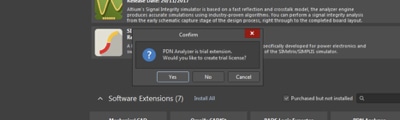
A message will appear saying that Altium Designer must be restarted in order to complete the installation process. Click Yes to restart Altium Designer.
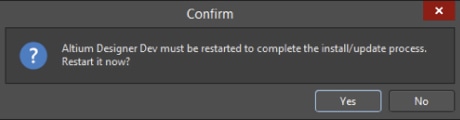
The PDN Analyzer extension will now appear in the list of installed extensions found under the Installed tab of the Extensions & Updates panel. Your PDN evaluation license will be issued and leased automatically.
Please note that this process works only for On-Demand licensing. If your environment cannot access the web, please contact Support to get a Standalone license issued.
Your PDN Analyzer evaluation is now ready.
More information on how to get started can be found in our Virtual Workshop or on the Documentation Section of our website.
To begin your evaluation of PDN Analyzer, you should first install latest version of Altium Designer. You can get a free trial here if required.
To begin your evaluation of PDN Analyzer, you should first install latest version of Altium Designer. You can get a free trial here if required.
With Altium Designer already installed, use the menu in the far upper right corner to select the License Management panel.
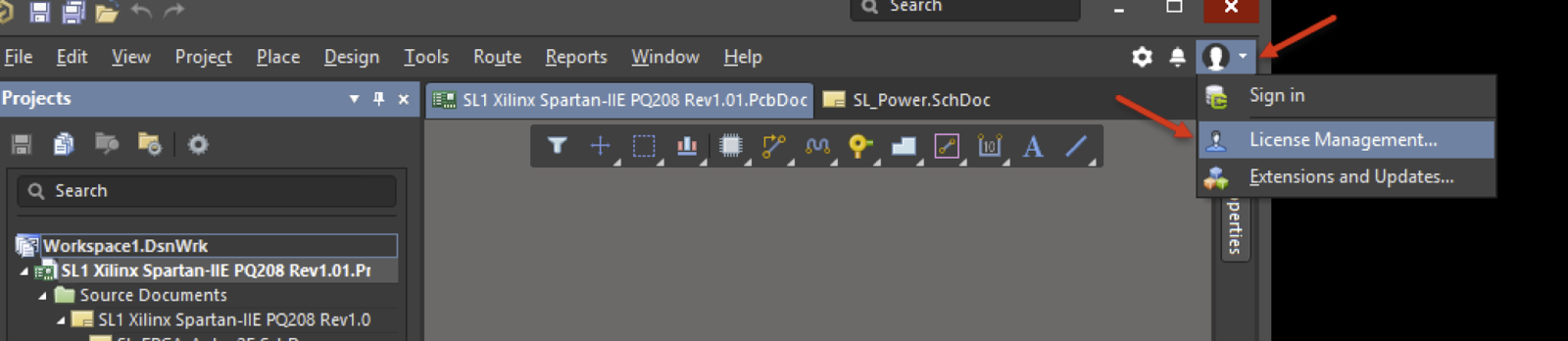
Click the Sign In link and use your EvalUser account credentials to log in (the same credentials that were used during the Altium Designer installation)
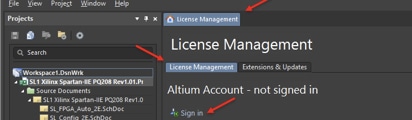
Your PDN Analyzer license will show up in the list of available licenses. Right-click on that license and select Use.
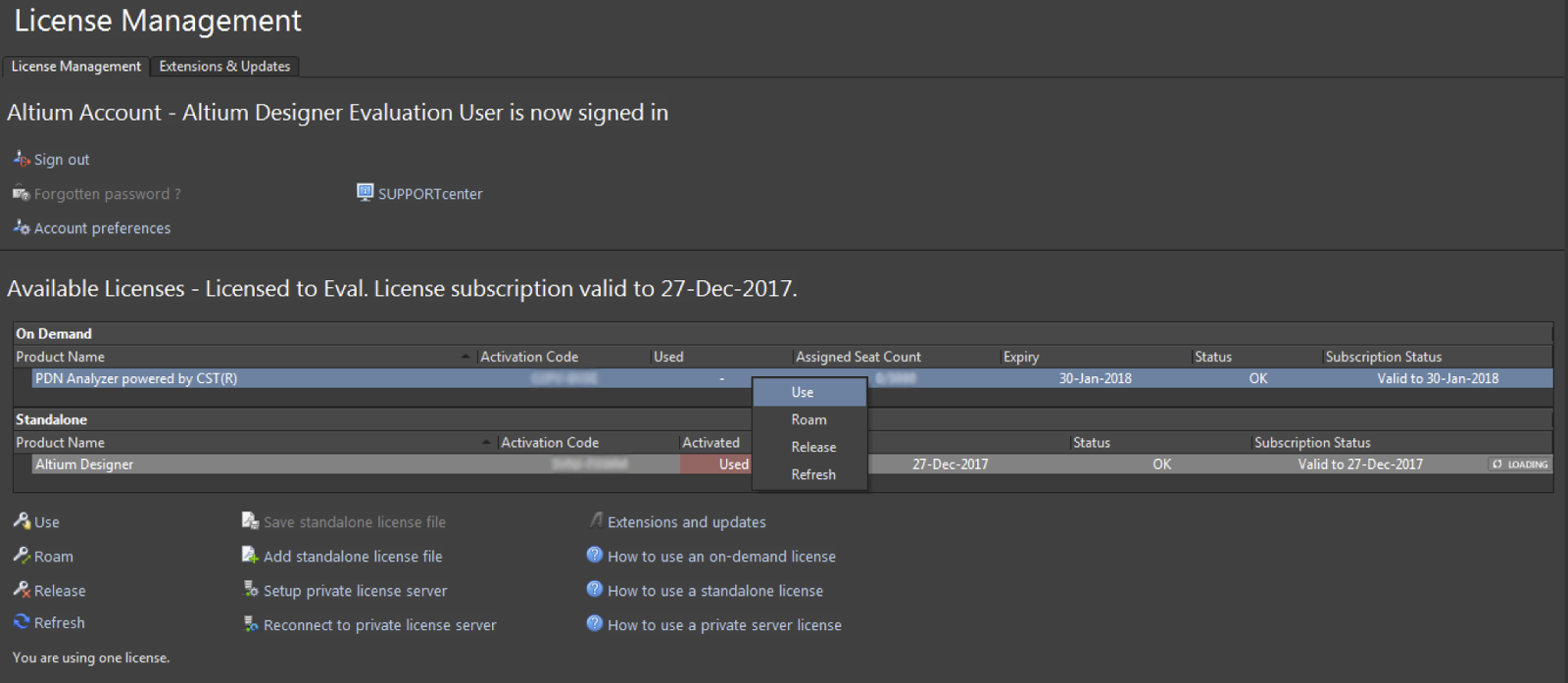
Now go to the Extensions & Updates panel and click on the Purchased tab (found near the very top of the panel in between the Installed and Updates tabs).
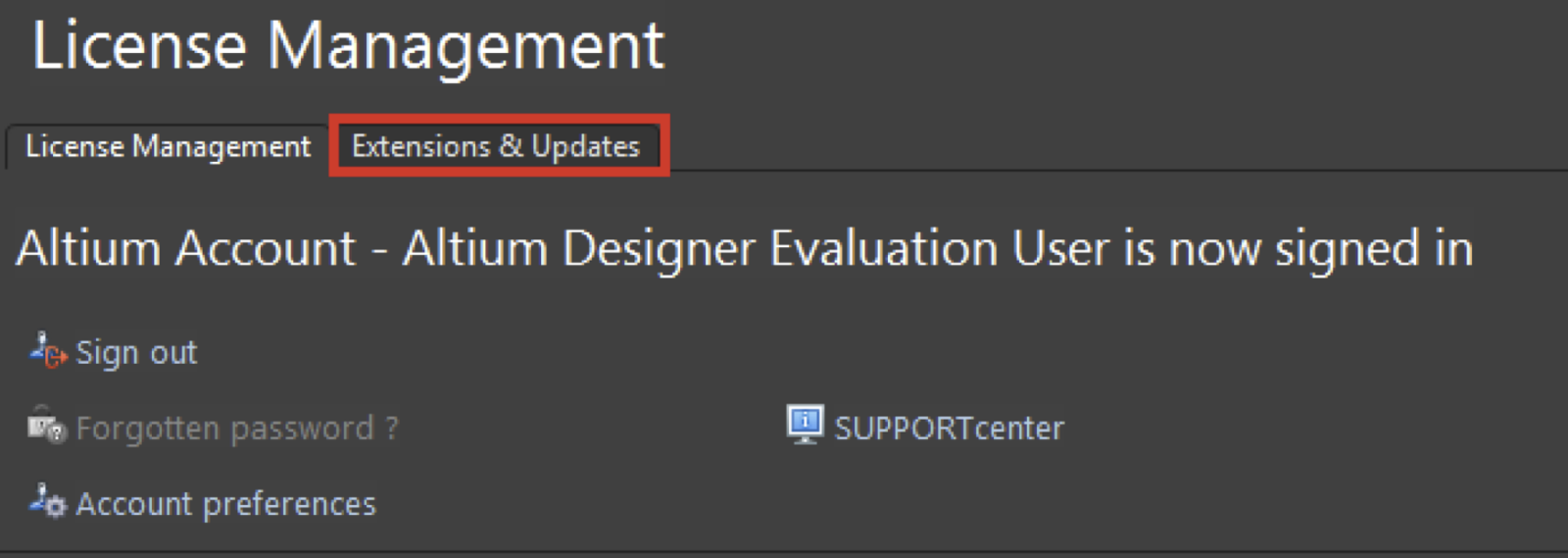
Scroll down the Purchased display listing several available extension icons.
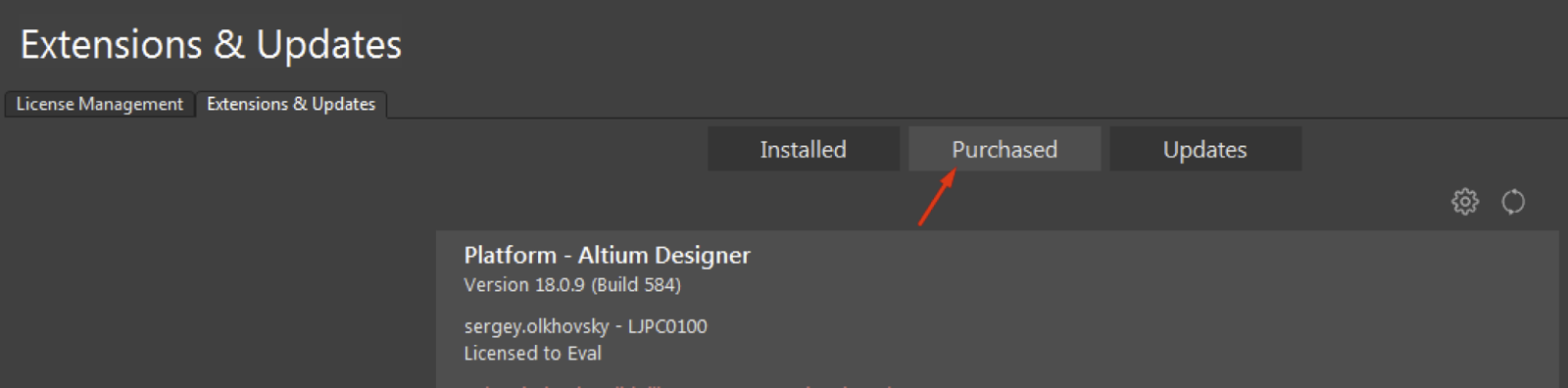
Locate the PDN Analyzer extension, and click the download arrow found in the upper right corner of the icon. This will initiate the download and installation of PDN Analyzer.

A message will appear saying that Altium Designer must be restarted in order to complete the installation process. Click Yes to restart Altium Designer.
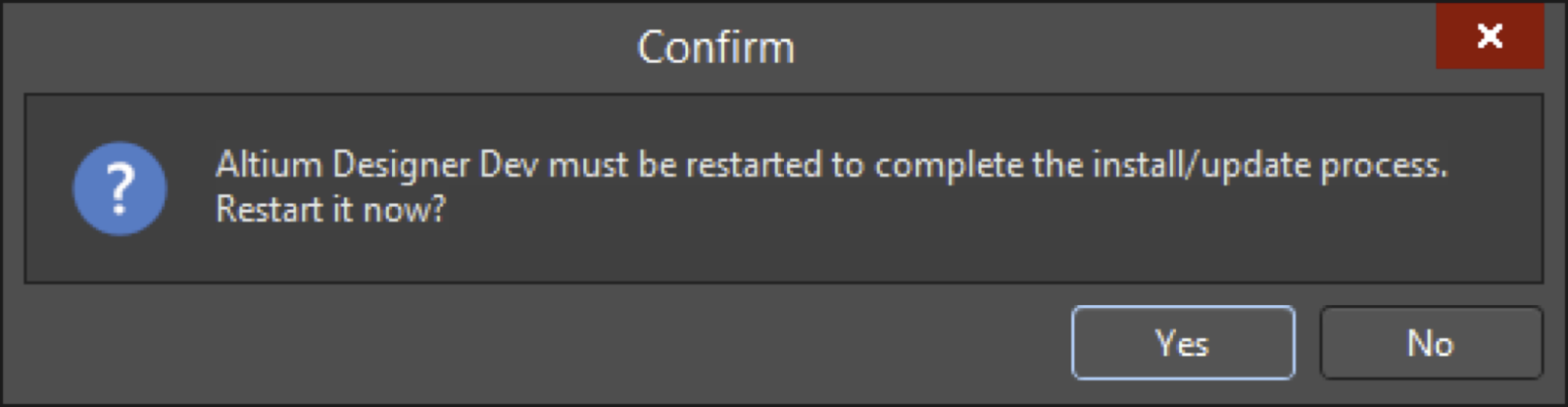
The PDN Analyzer extension will now appear in the list of installed extensions found under the Installed tab of the Extensions & Updates panel.
Your PDN Analyzer evaluation is now ready.
More information on how to get started can be found in our Virtual Workshop or on the Documentation Section of our website.
To begin your evaluation of PDN Analyzer, you must first install your free trial of Altium Designer. You can get a free trial here if required. After you’ve installed Altium Designer, follow these instructions to get your evaluation license for the PDN Analyzer 2.0 extension.
To begin your evaluation of PDN Analyzer, you must first install your free trial of Altium Designer. You can get a free trial here if required. After you’ve installed Altium Designer, follow these instructions to get your evaluation license for the PDN Analyzer 2.0 extension.
With Altium Designer already installed, use the menu in the far upper right corner to select the License Management panel.
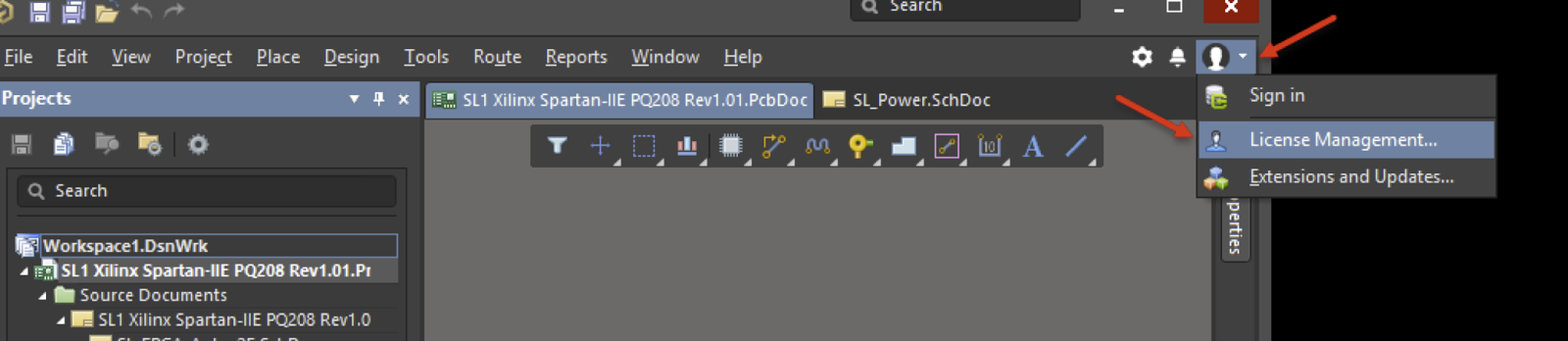
Click the Sign In link and use your EvalUser account credentials to log in (the same credentials that were used during the Altium Designer installation).
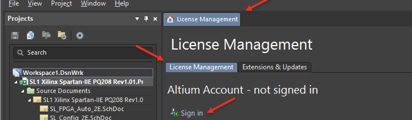
Your PDN Analyzer license will show up in the list of available licenses. Right-click on that license and select Use.
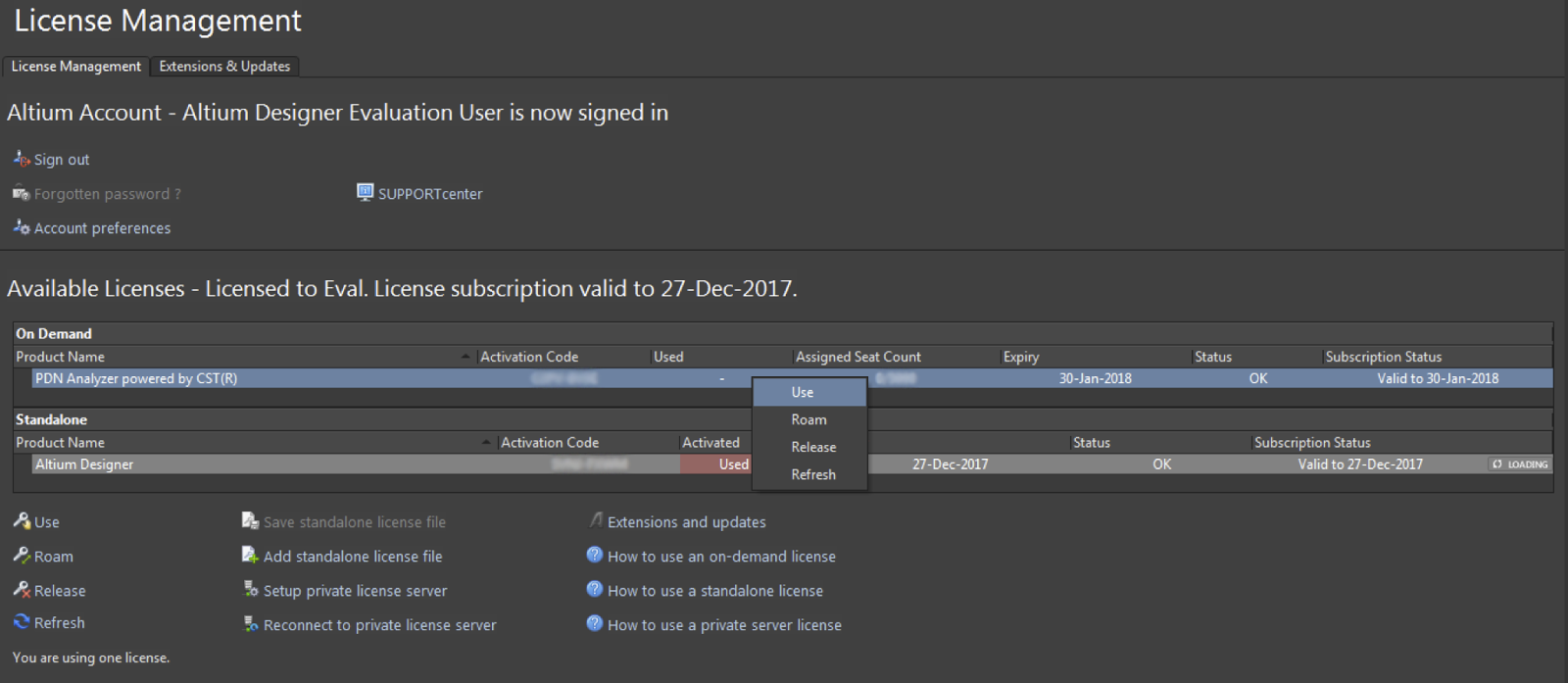
Go to the Extensions & Updates panel and click on the Purchased tab (found near the very top of the panel in between the Installed and Updates tabs).
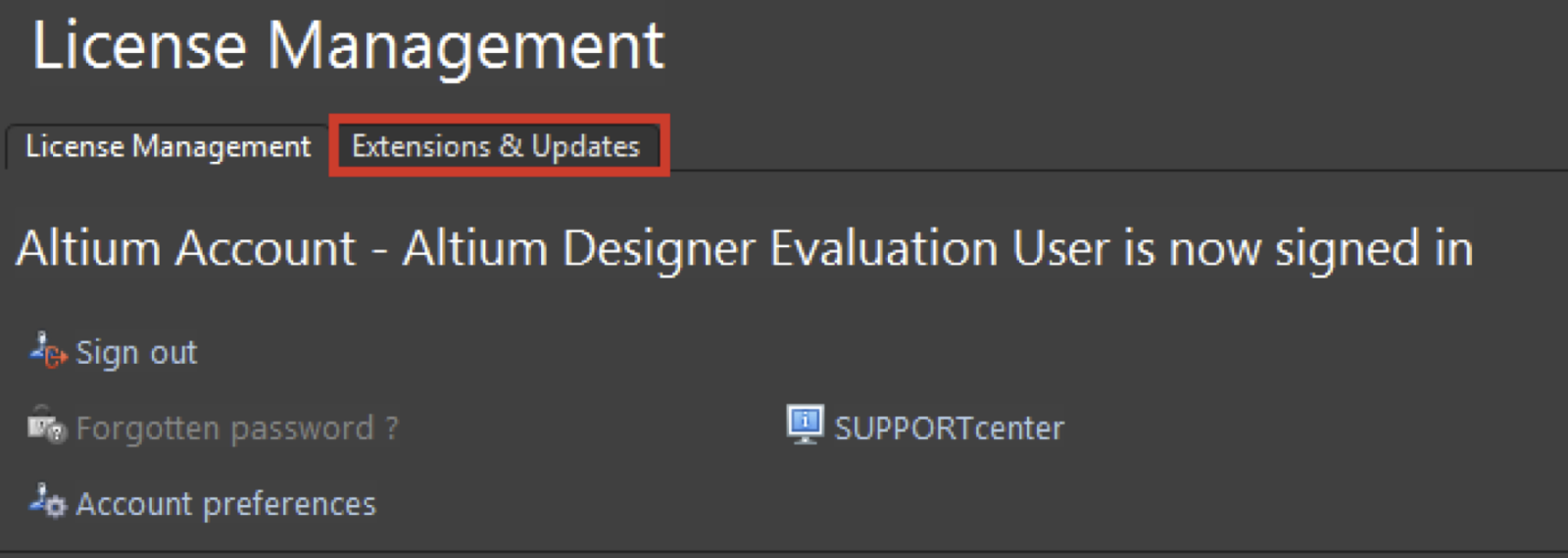
Scroll down the Purchased display listing several available extension icons.
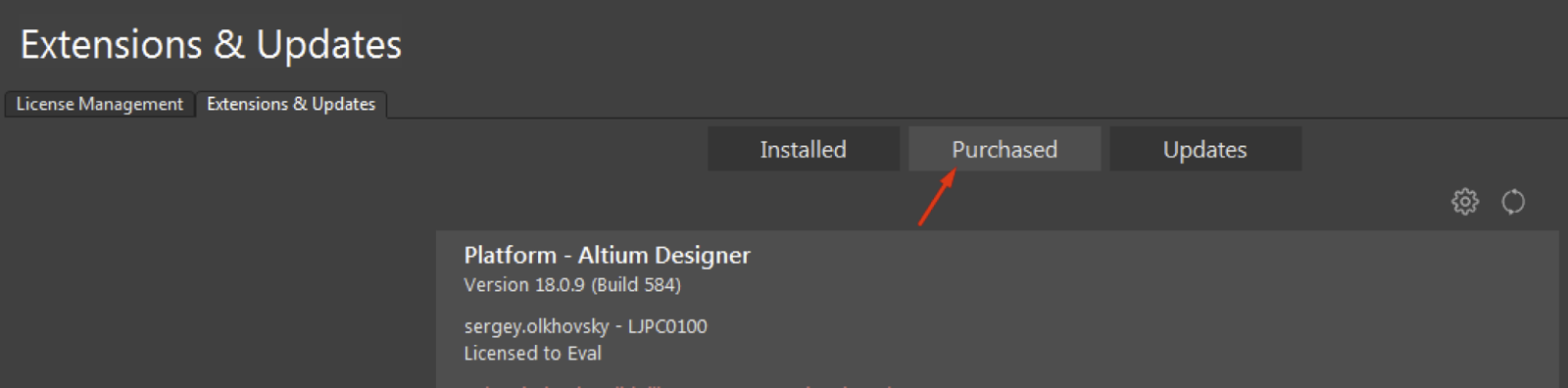
Locate the PDN Analyzer extension, and click the download arrow found in the upper right corner of the icon. This will initiate the download and installation of PDN Analyzer.

A message will appear saying that Altium Designer must be restarted in order to complete the installation process. Click Yes to restart Altium Designer.
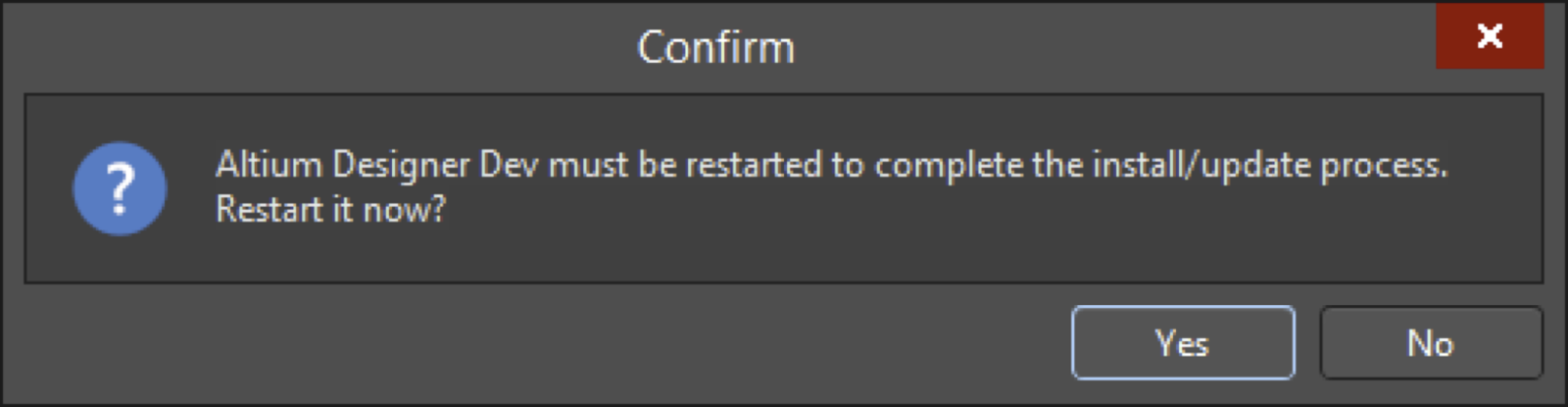
The PDN Analyzer extension will now appear in the list of installed extensions found under the Installed tab of the Extensions & Updates panel.
Your PDN Analyzer evaluation is now ready.
More information on how to get started can be found in our Virtual Workshop or on the Documentation Section of our website.