Reactivate and receive Altium Designer® 22 with Free Instructor-Led Training*
Act now and learn how to take your designs to the next level with expert guidance from one of Altium’s training specialists.
*Must install AD22 to receive free instructor-led training. Instructor-led training must be used within 6 months of reactivation purchase.

With Altium Designer 22,
your PCB design experience is even better.
We’ve added new features to help you select parts that are readily available,
reduce manual design tasks, and easily share your design files across your extended team.
Reactivate Your
Altium Designer® Subscription
A single subscription plan for product maintenance, technical support, and the world’s only platform that unites PCB design, MCAD, data management, and collaboration.
Work in the cloud with confidence with automatic data backup, unlimited storage and complete security to ensure your design IP is always protected, your design is always under your control, and your data is always accessible to you - whenever you need it and wherever you are.
Learn more
With a monthly release cycle, ensure that you get consistent and meaningful enhancements to your design experience.
With connection to Altium 365, design with real-time component data - including lifecycle status and pricing and availability - at your fingertips.
Easily assign and manage user roles and permissions across your team in a single, organized view within Altium 365.
Organized on your cloud workspace, your component library is automatically updated with real-time information, and always accessible - anytime, anywhere.
Optimize your performance and productivity by leveraging a team of technical and product experts who are committed to your success.
Learn your tools - inside and out - with a comprehensive selection of engaging courses and materials provided by training professionals.
The Gold Standard In PCB Design
Explore just some of the reasons why Altium Designer and Altium 365 are the
number one choice of professional PCB Designers and engineers worldwide.
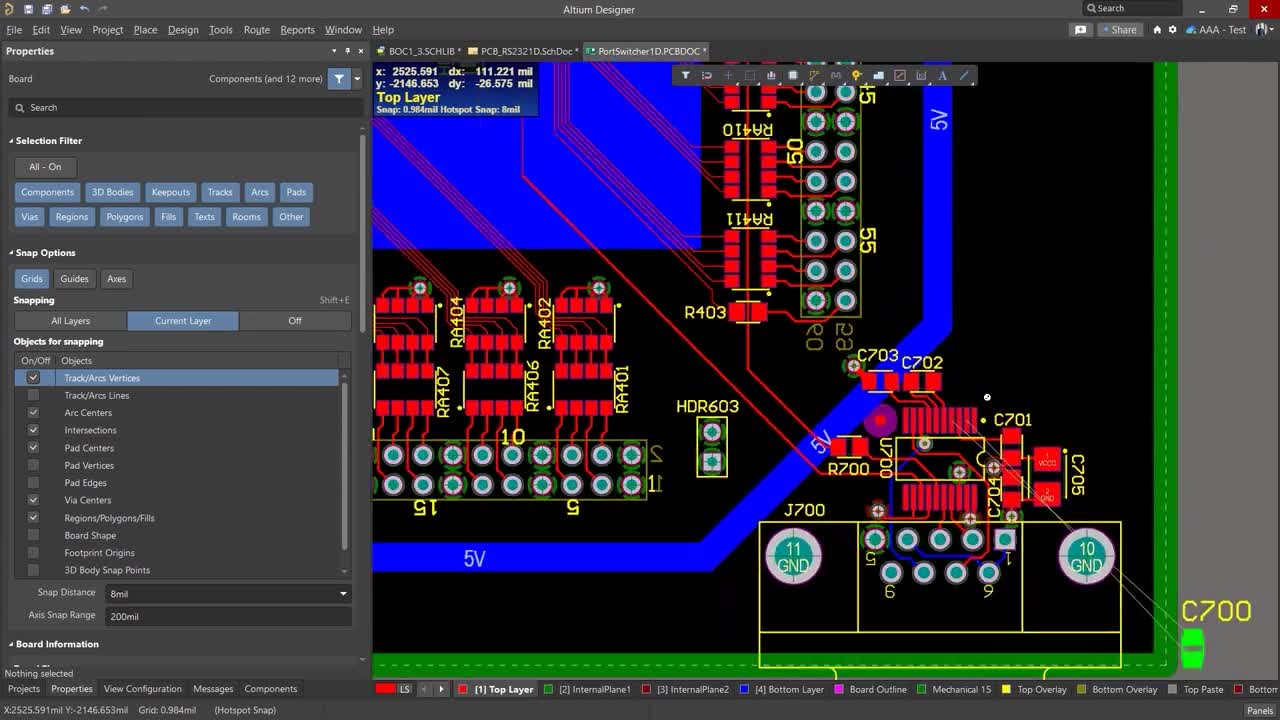
Elegant Design Experience
The unified design experience in Altium Designer makes learning easy, while the advanced features and elegant user interface allow you to quickly tackle even the most sophisticated designs. It’s no wonder Altium Designer is the gold standard of PCB design.
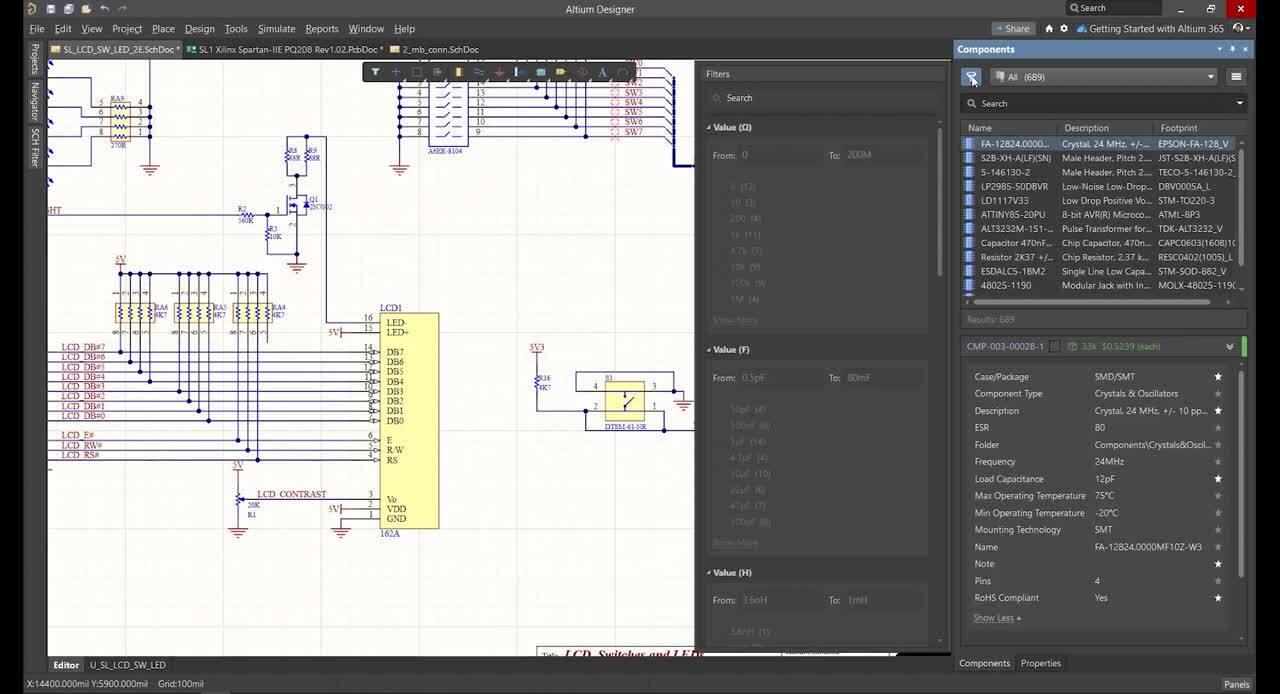
Cloud Components
Keep your most valuable design data secure and accessible in one centralized location.
Efficiently find and place the parts you need without interrupting your design focus. Be confident about part availability with linked pricing and stock data from your preferred suppliers.
30 Second Design Reviews
Experience the fastest design reviews ever with Altium 365. Ensure all of your project stakeholders always have the latest version of the design. Via a web browser, team members can view, measure, search, cross probe, and comment on designs.
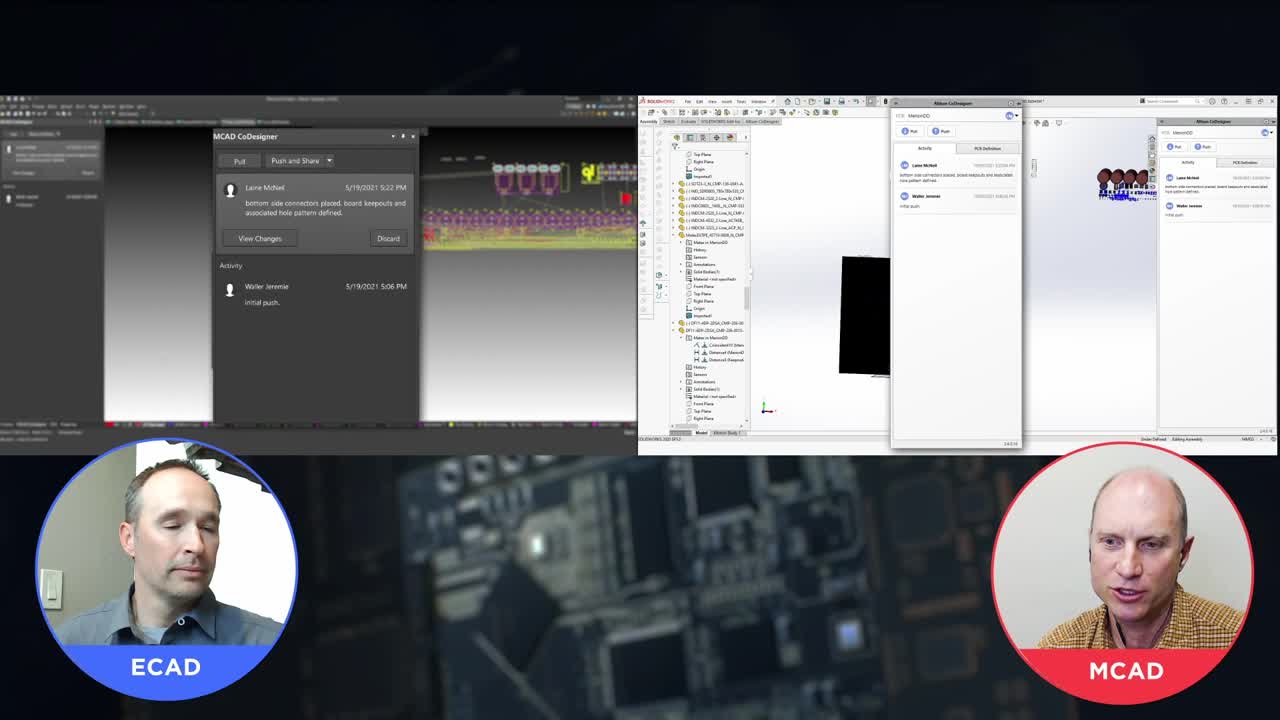
Bi-Directional ECAD-MCAD Design
There’s no more error-prone file exchange between ECAD and MCAD tools. Quickly push and pull changes between Altium Designer and your mechanical environment.
Works with SOLIDWORKS®, PTC Creo® Parametric™, Autodesk Inventor®, and Autodesk Fusion 360®.

What You See is What You Get
Pricing the features of other PCB Design tools is notoriously confusing with expensive a-la-carte offerings positioned as “scalable,” which is code for—the more you need the more expensive it becomes.
Altium Designer comes out-of-the-box with everything you need with simple, flexible license terms and straightforward pricing.
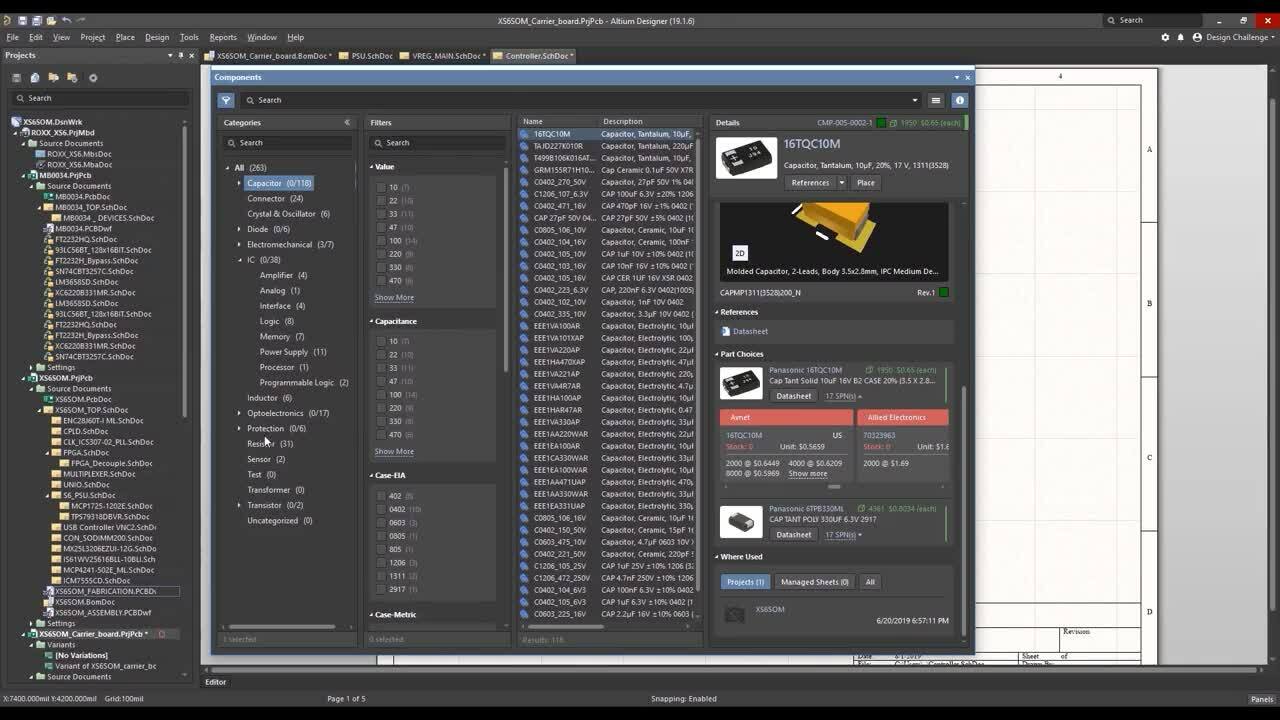
Take Control of Your Supply Chain
Today’s global components and parts shortages are challenging electronic OEMs. Altium Designer offers searchable data to hundreds of component vendors at the same time. Instantly download new parts, including schematic symbols, PCB decals or footprints, and 3D models all with real-time supply chain intelligence.
FAQs
Quick guide on your licensing and migration questions
Altium Designer includes easy access to 24/5 live chat support, user communities, comprehensive product documentation, training videos, and a knowledge base of targeted solutions for common user experiences.
The Altium Academy is an online experience created to bring modern education to PCB Designers and Engineers globally. Learn directly from professionals and industry experts as they share their knowledge covering basic PCB design principles, how-to videos, advanced engineering topics, and everything in-between.
Altium's technical documentation is available online. It includes an expansive set of resources that helps you find the information you need for your printed circuit board design needs. Whether you are looking for a high-level overview of a particular subject or needing precise information regarding how to use a specific panel, dialog, preference, etc. We use a versioning system so you can easily switch to the correct version of documentation for the version you are using.
Altium Designer is the most widely used software used for the design of printed circuit boards in the world. Designers with Altium fluency are consistently in heavy demand. The ubiquity of the software has spawned an entire ecosystem of bloggers and vloggers giving new users of Altium an extra level of assurance that they can access assistance anytime and anywhere.
Yes! The Altium Designer import wizard allows you to import your legacy design data from other ECAD tools such as EAGLE®, ORCAD®, PADS®, Expedition®, Allegro®, DxDesigner,® and Zuken CR-5000®.
You’ll receive a perpetual license of Altium Designer with 12 months of standard subscription. Additionally you will get Instructor Led Training that includes:
- 3-day course that covers 31 modules
- Exercises to provide hands-on experience
Altium 365 is the electronics product design platform that unites PCB Design, MCAD, data management, and teamwork together like never before. Design, share, and manufacture, all in Altium Designer without changing a thing about how you already work.
No, Altium 365 is a cloud platform that works in conjunction and is tightly integrated within Altium Designer. You don’t have to install Altium 365, all you have to do is to activate it in a few clicks here.




 Scroll for Altium Designer 22 Highlights
Scroll for Altium Designer 22 Highlights
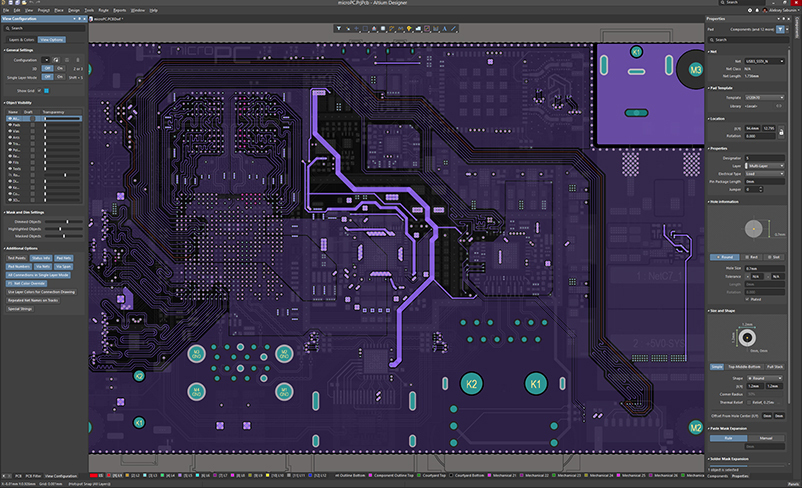
 Watch video
Watch video

"We use the Altium 365® workspace as a way to keep our components, designs and projects all in one place.”