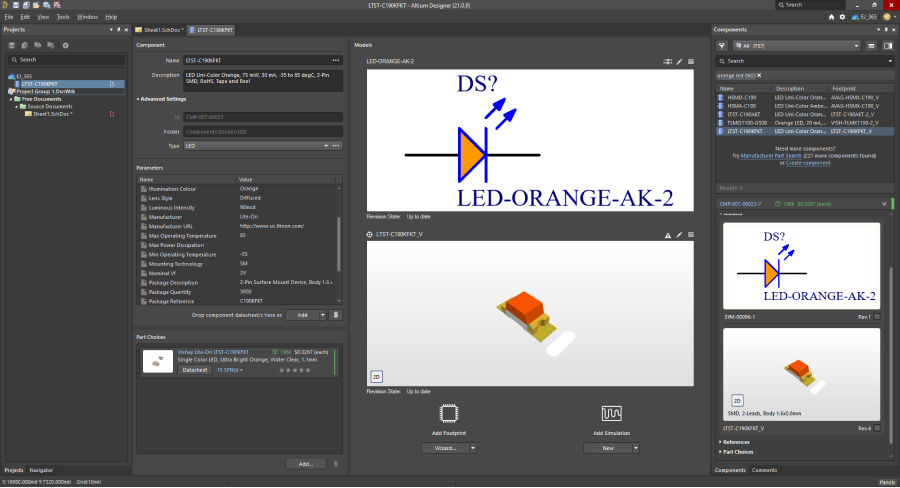
Cloud Components
Keep your most valuable design data secure and accessible in one centralized location.
Efficiently find and place the parts you need without interrupting your design focus.
You’ll never worry about part availability for manufacturing with linked data for pricing and stock from your preferred suppliers.
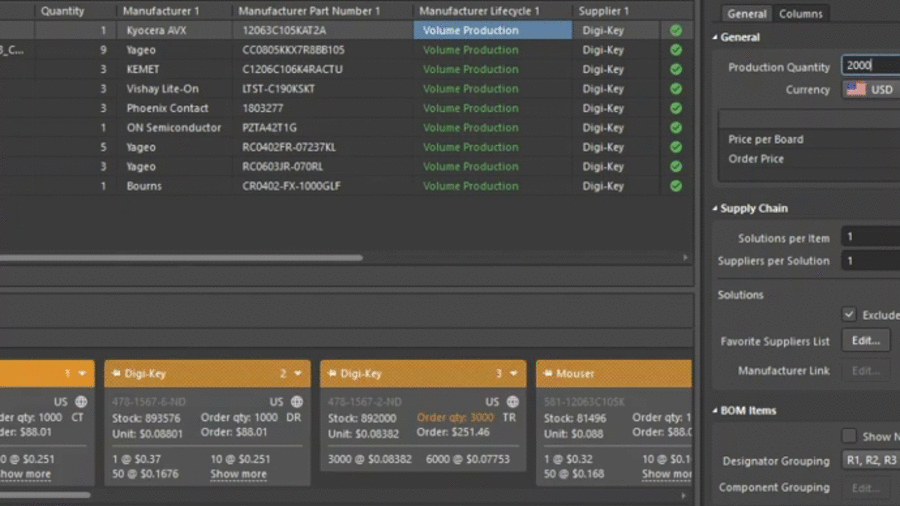
Intelligent Supply Chain
Allow your procurement team to quickly make alternative part choices based on pricing and availability for every component in your design.
Control the manufacturing parts associated with the components in your design, so your procurement team will always have accurate and up-to-date information to work with.
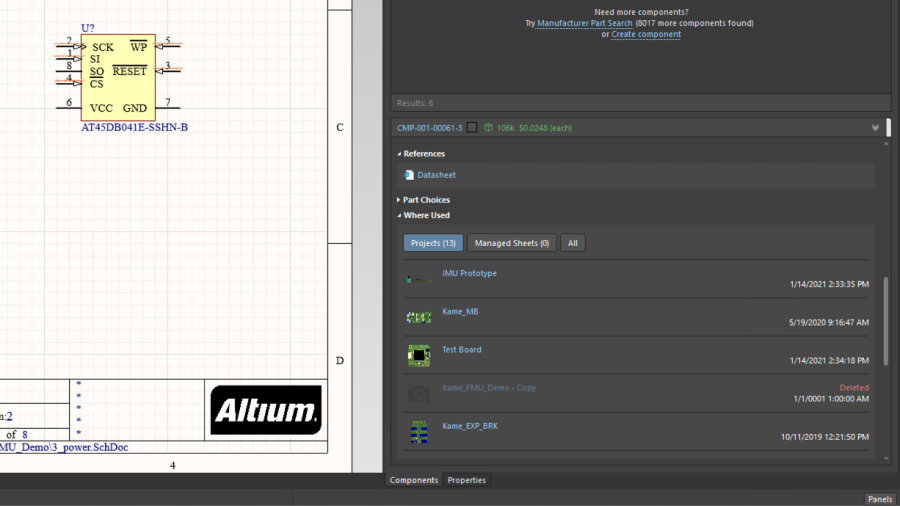
Managed Components
Confidently ship your design outputs to manufacturing knowing that the components in your BOM are up-to-date, in an approved life-cycle state and available from suppliers.
Through Where-Used, know exactly what changes have been made to your components, and how that impacts your designs during manufacturing.
With Component Templates, simplify the creation of new parts in your managed libraries.
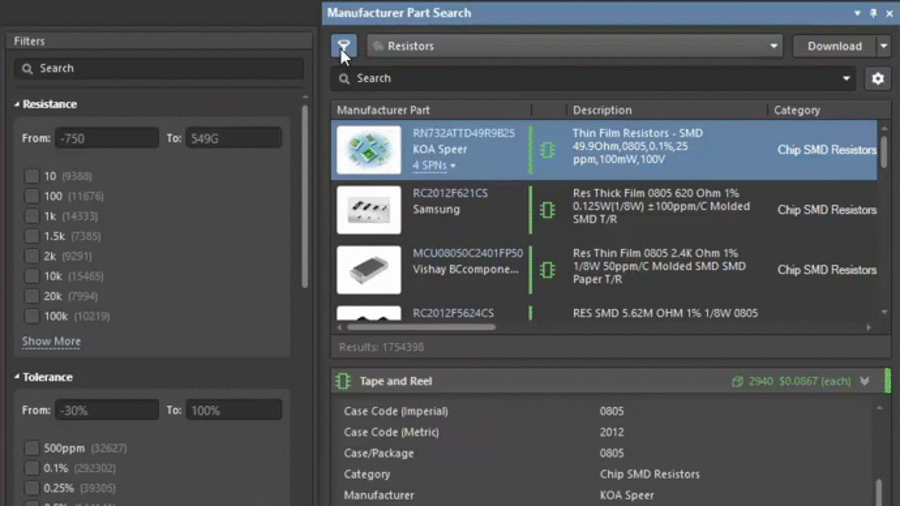
Octopart Library Content
Accelerate your design process with access to millions of ready-to-use components with rich parametric data right in Altium Designer.
You’ll never have to worry about whether your components will be available for production with supply chain data available at your fingertips.
You can stay focused on the details of your design process without having to spend hours manually creating components.
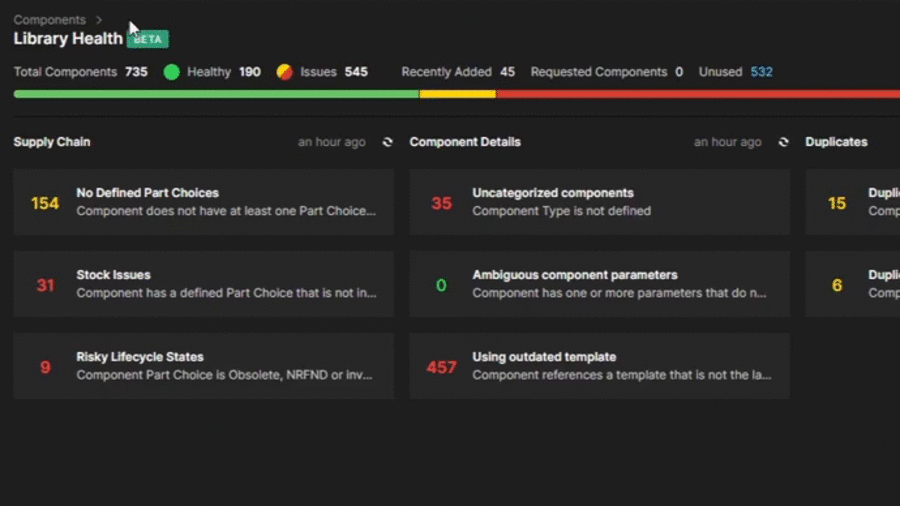
Library Health Dashboard
Quickly and easily know the health status of all your managed components from one centralized location in your design environment.
Identify and resolve any issues related to supply chain risks, inaccurate component details, duplicate parts, or outdated models that could affect the manufacturability of your design.
Start Your Subscription
Altium Designer updates, Altium 365 integration, and first-class professional services. All in a single subscription
Standard
Cloud storage and sharing for PCB designers.
Pro
Complete component and data management for every electronics design.
PCB Design Tool
Standard
Pro
Altium 365 Cloud Services
Standard
Pro
Design Review & Sharing on Web
Standard
Pro
Mechanical Design
Standard
Pro
Centralized Cloud Storage
Standard
Pro
Libraries and Supply Chain
Standard
Pro
Teamwork
Standard
Pro
Manufacturing
Standard
Pro
Support and Services
Standard
Pro
Design Better,
Together
Set your organization up for success
with flexible controls for team
management and project visibility.